Addressing PS5 Stuttering: Performance Issues And Solutions

Table of Contents
Identifying the Root Cause of PS5 Stuttering
Before jumping into solutions, it's crucial to pinpoint the source of your PS5 stuttering. Understanding the underlying cause will help you choose the most effective remedy. PS5 stuttering can stem from a variety of issues, broadly categorized into hardware, software, and network problems.
Hardware Issues
Hardware problems can significantly contribute to PS5 stuttering. Let's explore some common culprits:
- Insufficient Storage Space: A nearly full SSD can severely impact performance. The PS5 needs ample free space to operate efficiently.
- Troubleshooting: Check your PS5 storage using the system settings. Delete unnecessary games, screenshots, and videos to free up space. Consider upgrading to a larger NVMe SSD for optimal performance.
- Overheating: Inadequate ventilation can cause your PS5 to overheat, leading to performance throttling and stuttering.
- Troubleshooting: Ensure your PS5 has adequate airflow. Avoid placing it in enclosed spaces or on surfaces that restrict ventilation. Consider investing in a cooling stand.
- Faulty PS5 Components: While rare, faulty internal components can cause PS5 stuttering. This usually requires professional repair or replacement.
- Troubleshooting: If you suspect a hardware fault, contact PlayStation support or an authorized repair center.
- External Hard Drive Problems: If using an external hard drive, problems with the drive itself or its connection can cause stuttering, especially when loading games from it.
- Troubleshooting: Try disconnecting the external hard drive to see if the stuttering persists. If it's resolved, the issue lies with the external drive or its connection. Try a different USB port or a different external drive.
Software Issues
Software glitches are another common reason for PS5 stuttering. This includes:
- Outdated System Software: An outdated system can lead to compatibility issues and performance problems.
- Troubleshooting: Regularly check for and install system software updates through your PS5's settings menu.
- Corrupted Game Data: Corrupted game files can cause a range of issues, including stuttering.
- Troubleshooting: Try rebuilding the PS5 database (this won't delete your data) or reinstalling the affected game.
- Game-Specific Bugs and Glitches: Some games may have known bugs or glitches that cause performance issues.
- Troubleshooting: Check online forums and the game developer's website for known issues and patches.
- Background Applications Consuming Resources: Having too many applications running in the background can drain system resources and lead to stuttering.
- Troubleshooting: Close any unnecessary applications running in the background before launching your game.
Network Issues
Network problems can cause stuttering, particularly in online multiplayer games:
- Slow or Unstable Internet Connection: A slow or unreliable internet connection can significantly impact online gameplay.
- Troubleshooting: Check your internet speed using a speed test. Contact your internet service provider if you have a slow or unstable connection.
- High Latency (Ping): High latency can lead to lag and stuttering during online matches.
- Troubleshooting: Try a wired connection instead of Wi-Fi for a more stable connection. Minimize other devices using your network bandwidth while gaming.
Practical Solutions to Eliminate PS5 Stuttering
Now that we've identified potential causes, let's explore practical solutions to eliminate PS5 stuttering:
Optimize PS5 Settings
Tweaking your PS5 settings can significantly improve performance:
- Adjust Graphics Settings in Games: Lowering the resolution, reducing graphical effects (shadows, anti-aliasing), and turning off ray tracing can dramatically improve frame rates and reduce stuttering.
- Troubleshooting: Access the graphics settings within each game to make these adjustments. Experiment to find the best balance between visual quality and performance.
- Limit Background Processes: Close unnecessary applications running in the background to free up system resources.
- Troubleshooting: Use the PS5's quick menu to close applications.
- Manage Game Installations: Delete games you no longer play to free up storage space.
- Troubleshooting: Use the PS5's settings menu to manage your game library and uninstall games.
Game-Specific Troubleshooting
Sometimes, stuttering is specific to a particular game:
- Check for Game Updates and Patches: Game developers regularly release updates to address bugs and optimize performance.
- Troubleshooting: Check for updates within the game's menu or through the PlayStation Store.
- Contact Game Developers: If you're experiencing stuttering in a specific game despite trying other solutions, contact the game developers for support. They may be aware of the problem and working on a fix.
- Community Forums: Search for solutions on online forums and communities dedicated to the specific game. Other players may have encountered and solved the same issue.
Hardware Upgrades (if necessary)
In some cases, hardware upgrades might be necessary:
- Upgrade to a Faster NVMe SSD: A faster SSD can significantly improve load times and overall system performance, reducing stuttering. This is a worthwhile investment if your internal storage is already close to full.
- Use an External SSD for Game Storage: While not as fast as an internal NVMe SSD, an external SSD can still provide a noticeable improvement in load times, especially compared to a traditional hard drive.
- Invest in a Cooling Stand (if needed): If overheating is a concern, a cooling stand can improve ventilation and prevent performance throttling.
Preventing Future PS5 Stuttering
Proactive measures can help prevent PS5 stuttering in the future:
- Regularly Update PS5 System Software: Keep your console's software up-to-date to benefit from performance improvements and bug fixes.
- Maintain Sufficient Storage Space: Regularly delete unnecessary files to maintain ample free space on your SSD.
- Ensure Proper Ventilation: Always ensure your PS5 has adequate airflow to prevent overheating.
- Monitor Game Updates: Stay informed about game updates that may address performance issues.
- Close Unnecessary Applications: Develop a habit of closing applications you're not actively using.
Enjoy Seamless PS5 Gameplay – Bid Farewell to Stuttering!
Addressing PS5 stuttering requires a systematic approach. By carefully identifying the root cause – whether it's a hardware limitation, a software glitch, or a network problem – and implementing the appropriate solutions, you can reclaim smooth, uninterrupted gameplay. Remember to check your storage space, optimize your settings, keep your system software and games updated, and maintain good ventilation. If you're still experiencing PS5 stuttering after trying these solutions, consult Sony support for further assistance. Get back to enjoying smooth gameplay!

Featured Posts
-
 Replacing Taj Gibson Veteran Options For The Charlotte Hornets
May 08, 2025
Replacing Taj Gibson Veteran Options For The Charlotte Hornets
May 08, 2025 -
 Confidential Candidate Profiles Insight Into The Next Papal Election
May 08, 2025
Confidential Candidate Profiles Insight Into The Next Papal Election
May 08, 2025 -
 Understanding The Papal Conclave Choosing The Next Leader Of The Catholic Church
May 08, 2025
Understanding The Papal Conclave Choosing The Next Leader Of The Catholic Church
May 08, 2025 -
 Sony Ps 5 Pro A Deep Dive Into Its Liquid Metal Cooling System Via Official Teardown
May 08, 2025
Sony Ps 5 Pro A Deep Dive Into Its Liquid Metal Cooling System Via Official Teardown
May 08, 2025 -
 Vse Rezultaty Matchey Arsenal Ps Zh Evropeyskie Kubki
May 08, 2025
Vse Rezultaty Matchey Arsenal Ps Zh Evropeyskie Kubki
May 08, 2025
Latest Posts
-
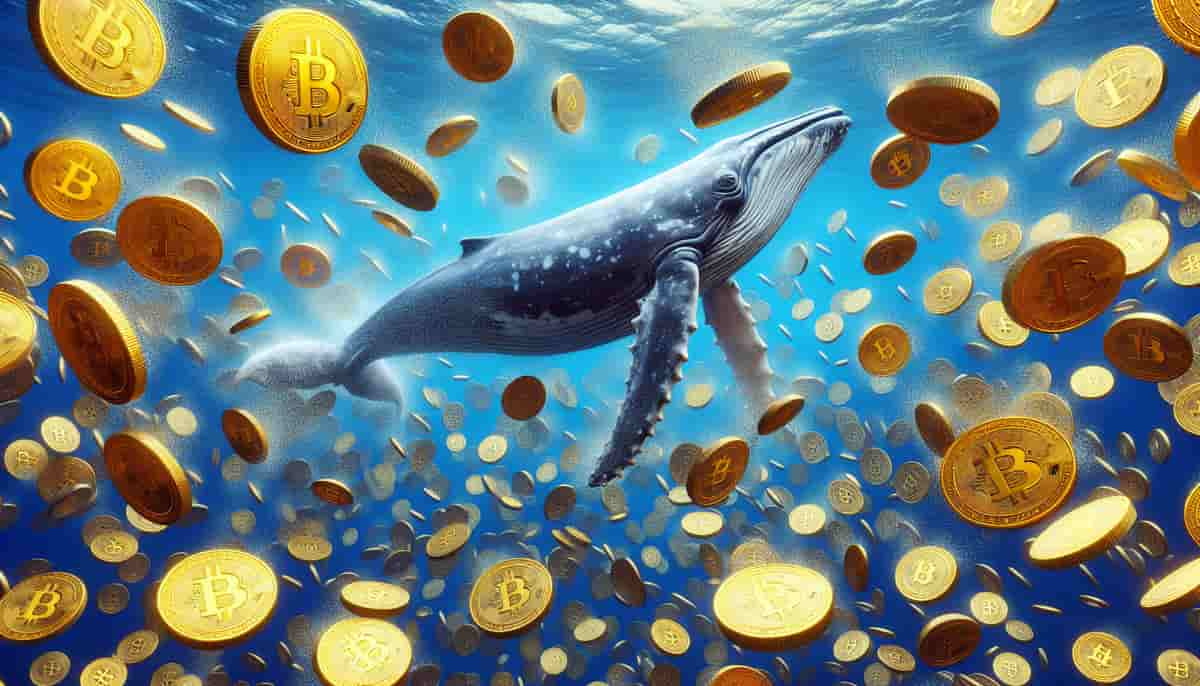 Altcoins 5880 Projected Rally Why Crypto Whales Are Betting Big
May 08, 2025
Altcoins 5880 Projected Rally Why Crypto Whales Are Betting Big
May 08, 2025 -
 Best Krypto Stories Of All Time A Comprehensive List
May 08, 2025
Best Krypto Stories Of All Time A Comprehensive List
May 08, 2025 -
 5880 Price Surge Predicted Is This New Xrp The Next Big Crypto Investment
May 08, 2025
5880 Price Surge Predicted Is This New Xrp The Next Big Crypto Investment
May 08, 2025 -
 Is Supermans Dcu Debut Coming Sooner Than Expected
May 08, 2025
Is Supermans Dcu Debut Coming Sooner Than Expected
May 08, 2025 -
 Unforgettable Krypto Stories A Readers Guide
May 08, 2025
Unforgettable Krypto Stories A Readers Guide
May 08, 2025
