Build Your Voice Assistant With OpenAI: New Tools Unveiled
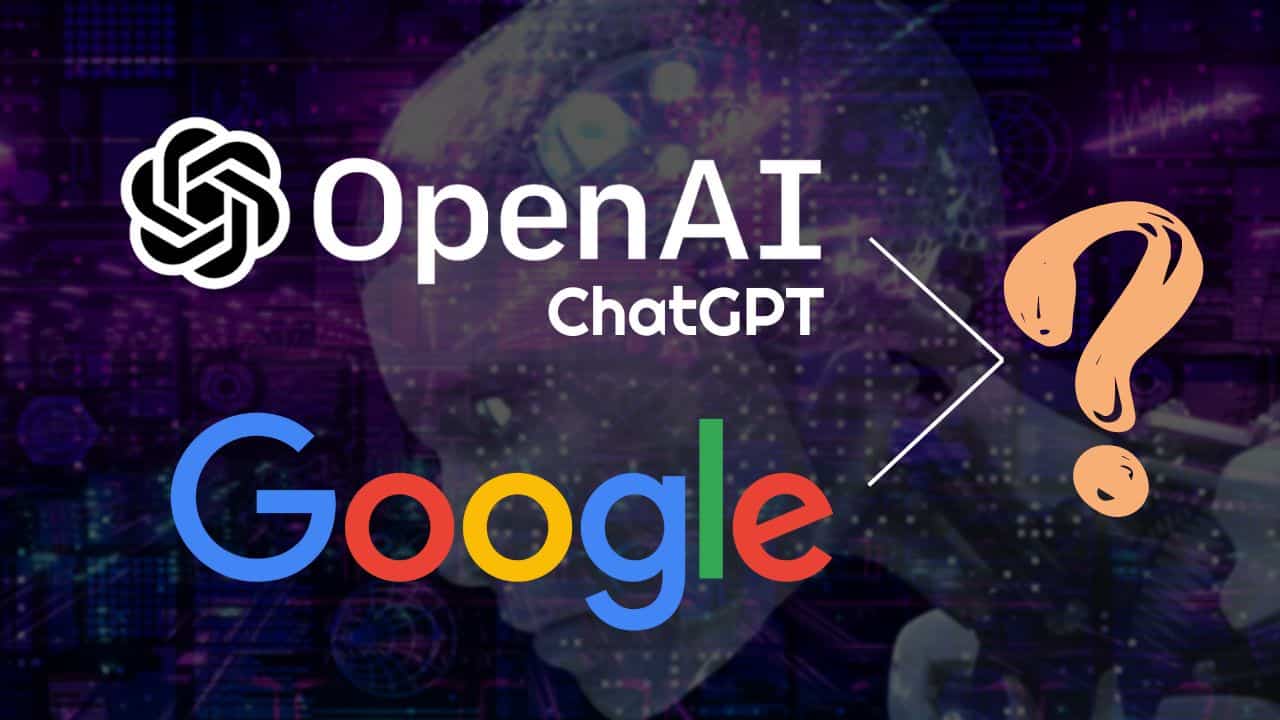
Table of Contents
Understanding OpenAI's Role in Voice Assistant Development
OpenAI's suite of APIs and powerful language models are the cornerstones of modern voice assistant development. Key components include the Whisper API for speech-to-text conversion and the potential future integration of text-to-speech capabilities. These, combined with OpenAI's robust GPT models, provide the intelligence and natural language processing (NLP) power needed to create truly conversational AI.
-
Whisper's Accuracy and Efficiency: OpenAI's Whisper API offers remarkably accurate and efficient speech-to-text conversion, handling various accents and noise levels with impressive results. This ensures your voice assistant accurately understands user input, a critical aspect of a positive user experience.
-
GPT Models for Natural Conversations: GPT models are the brains behind your voice assistant's ability to understand context, generate meaningful responses, and engage in natural-sounding conversations. They enable a level of interaction that goes beyond simple keyword recognition.
-
Seamless Integration: OpenAI's APIs are designed for easy integration with popular programming languages and frameworks, making it simple to incorporate them into your existing projects or build new ones from scratch.
Step-by-Step Guide to Building a Basic Voice Assistant
Building a basic voice assistant with OpenAI is more straightforward than you might think. While diving into the intricacies of complex code is beyond the scope of this introductory guide, we can outline the essential steps:
Necessary Tools and Technologies:
- A programming language of your choice (Python is commonly used due to its extensive AI libraries).
- An OpenAI API key.
- A suitable development environment (e.g., VS Code, PyCharm).
- Libraries for audio input/output and API interaction.
Key Steps:
-
Set up your OpenAI API Key: Obtain an API key from the OpenAI website. This key allows your application to access OpenAI's services.
-
Integrate Speech-to-Text: Use the Whisper API to convert user voice input into text.
-
Process the Text: Use a GPT model to interpret the text, understand the user's intent, and formulate a response.
-
Generate a Response: Create a response using the processed information. (Future text-to-speech functionality from OpenAI will streamline this step.)
-
Output the Response: Convert the text response to speech (currently requiring a third-party library until OpenAI releases its official text-to-speech API).
For detailed tutorials and code examples, refer to the official OpenAI documentation and numerous online resources dedicated to voice assistant development.
Advanced Features and Enhancements
Once you have a functional basic voice assistant, the possibilities for enhancement are vast. Consider these advanced features:
-
Custom Voice Profiles: Allow users to personalize their voice assistant's responses with different voices or accents.
-
Smart Home Integration: Connect your voice assistant to smart home devices, enabling voice control over lighting, temperature, and other appliances.
-
Contextual Awareness: Implement conversational memory so your voice assistant remembers previous interactions and uses that context in subsequent conversations, creating a more natural and engaging experience.
-
Personality Integration: Give your voice assistant a distinct personality – friendly, helpful, formal, etc. – to enhance user experience.
-
Data Security and Privacy: Implement robust security measures to protect user data and adhere to privacy regulations. This is paramount when handling sensitive information.
-
Integration with External APIs: Expand your voice assistant's capabilities by integrating it with APIs from services like weather providers, calendars, and news sources.
Leveraging OpenAI's Newest Features
OpenAI consistently updates its APIs and models. Staying informed about these improvements is crucial for keeping your voice assistant at the forefront of technology. New features could include improved speech recognition accuracy, enhanced conversational abilities in GPT models, and even the much-anticipated official text-to-speech API. Regularly check the OpenAI website and developer forums for the latest advancements.
Conclusion
Building a voice assistant is no longer a daunting task. OpenAI's powerful tools and APIs make the development process surprisingly accessible, even for developers new to AI. By leveraging the accuracy of Whisper for speech recognition and the conversational capabilities of GPT models, you can create innovative and engaging voice experiences. The ease of integration and potential for advanced features like custom voices, smart home control, and contextual awareness open up a world of possibilities. Start building your own AI voice assistant with OpenAI now! Explore OpenAI's API and unlock the potential of voice technology! Take advantage of OpenAI's powerful tools to create your next-generation voice assistant.
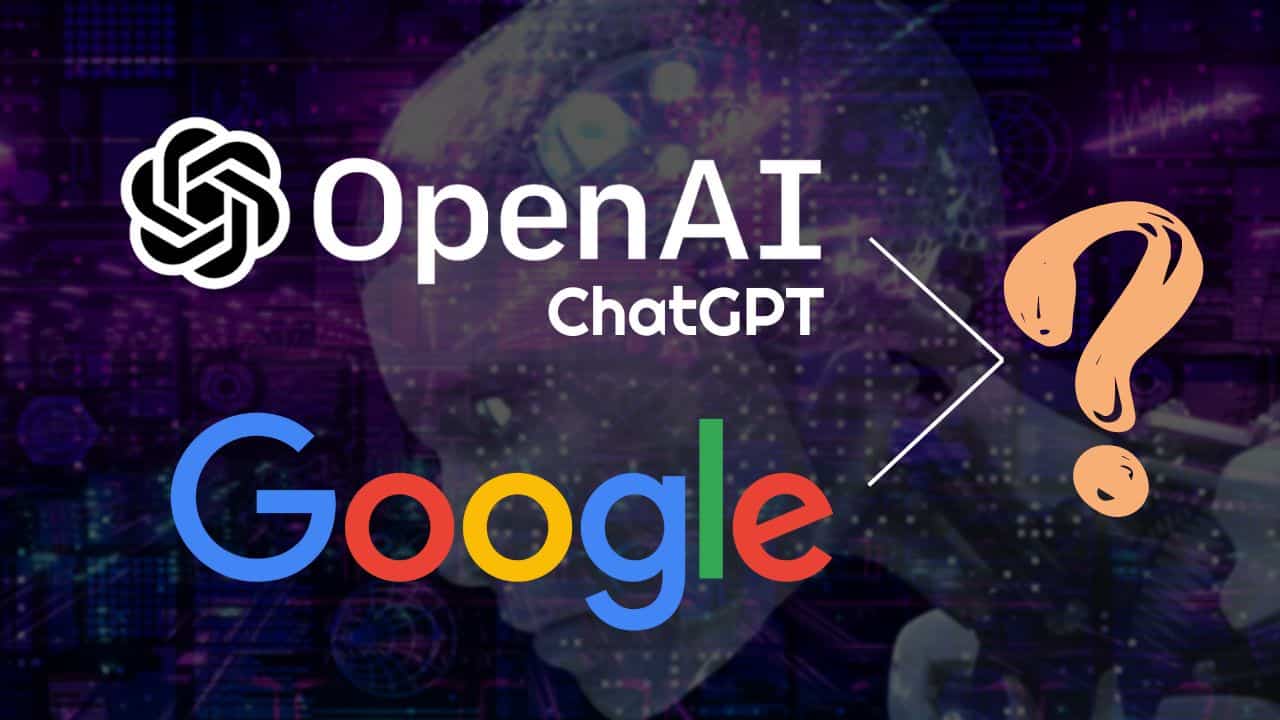
Featured Posts
-
 Thuc Hu Ve Kho Bau 13 Trieu Usd Bi That Lac Cua Rau Den
May 28, 2025
Thuc Hu Ve Kho Bau 13 Trieu Usd Bi That Lac Cua Rau Den
May 28, 2025 -
 Prakiraan Cuaca Bandung Besok 26 Maret Antisipasi Hujan Di Jawa Barat
May 28, 2025
Prakiraan Cuaca Bandung Besok 26 Maret Antisipasi Hujan Di Jawa Barat
May 28, 2025 -
 A Data Driven Look At Atlantas Surveillance Camera System
May 28, 2025
A Data Driven Look At Atlantas Surveillance Camera System
May 28, 2025 -
 French Open Musetti And Sabalenka Progress Nadal Celebrated
May 28, 2025
French Open Musetti And Sabalenka Progress Nadal Celebrated
May 28, 2025 -
 Pacers Vs Knicks Game 3 Expert Predictions Featuring Tyrese Haliburton
May 28, 2025
Pacers Vs Knicks Game 3 Expert Predictions Featuring Tyrese Haliburton
May 28, 2025
