Data Transfer Best Practices: Strategies For Optimal Performance
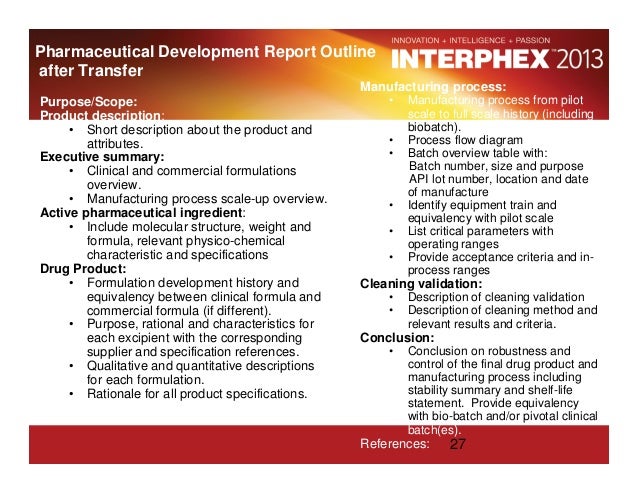
Table of Contents
Choosing the Right Data Transfer Method
Selecting the appropriate data transfer method is the cornerstone of efficient data handling. The best choice depends on several factors, including data size, security requirements, and budget.
Understanding Different Transfer Protocols
Several protocols facilitate data transfer, each with its own strengths and weaknesses.
- FTP (File Transfer Protocol): FTP is a widely used protocol known for its speed. However, it transmits data in plain text, making it vulnerable to interception. Suitable primarily for internal networks where security isn't a major concern.
- SFTP (Secure File Transfer Protocol): SFTP addresses FTP's security shortcomings by encrypting data during transfer using SSH. It's the ideal choice for transferring sensitive data.
- SCP (Secure Copy Protocol): Similar to SFTP, SCP uses SSH for secure file copying. It's a command-line tool often preferred for automated transfers.
- HTTP (Hypertext Transfer Protocol): Used for web-based data transfers, HTTP is widely accessible but lacks inherent security for sensitive information.
- HTTPS (Hypertext Transfer Protocol Secure): The secure version of HTTP, using SSL/TLS encryption, HTTPS is essential for transferring sensitive data over the internet.
| Protocol | Speed | Security | Cost |
|---|---|---|---|
| FTP | Very Fast | Low | Low |
| SFTP | Fast | High | Moderate |
| SCP | Fast | High | Moderate |
| HTTP | Moderate | Low | Low |
| HTTPS | Moderate | High | Moderate |
Selecting the Optimal Transfer Medium
The choice of transfer medium significantly impacts speed and reliability.
- Local Network: Offers the fastest transfer speeds for large datasets, particularly within a controlled environment like a LAN (Local Area Network). Ideal for internal data sharing.
- Cloud Storage (e.g., Dropbox, Google Drive, OneDrive): Convenient for collaboration and accessibility, but speed is dependent on internet bandwidth. Excellent for remote collaboration and data backups.
- External Hard Drives: Portable and relatively reliable, but significantly slower than network transfers. Suitable for offline backups and physical data transport.
| Medium | Speed | Reliability | Cost |
|---|---|---|---|
| Local Network | Very Fast | High | Moderate |
| Cloud Storage | Variable | High | Varies (subscription based) |
| External Hard Drives | Slow | Moderate | Low to Moderate |
Optimizing Data Transfer Speed
Several strategies can significantly improve data transfer speeds.
Network Optimization Techniques
Network optimization is critical for maximizing transfer speeds.
- Reduce Network Congestion: Schedule large transfers during off-peak hours to minimize competition for bandwidth.
- Wired Connections: Utilize wired Ethernet connections instead of Wi-Fi whenever possible, as wired connections provide greater stability and speed.
- Upgrade Network Hardware: Investing in high-bandwidth routers, switches, and network cards can dramatically improve overall network performance.
- Quality of Service (QoS): Implement QoS settings to prioritize data transfer traffic over other network activities.
- Network Segmentation: Divide your network into segments to isolate traffic and improve efficiency.
Data Compression and Decompression
Data compression reduces file sizes, leading to faster transfer times and lower storage costs.
- Compression Algorithms: Various algorithms (Zip, 7z, gzip, bzip2) offer different compression ratios and speeds. Choose the algorithm best suited to your file types.
- Compression Software: Use dedicated compression software for efficient and automated compression and decompression.
- Overhead: Consider the processing power required for compression and decompression. This overhead might offset some of the speed benefits for very small files.
Ensuring Data Security During Transfer
Protecting data during transfer is crucial, especially when dealing with sensitive information.
Encryption and Authentication
Encryption is paramount for secure data transfer.
- Encryption Methods: Use strong encryption methods like SSL/TLS for web-based transfers and SSH for file transfer protocols like SFTP and SCP.
- Authentication Protocols: Implement robust authentication protocols, including strong passwords and multi-factor authentication (MFA), to prevent unauthorized access.
- Security Software Updates: Regularly update your security software and protocols to protect against the latest threats.
Data Integrity and Error Checking
Data integrity ensures that data arrives at its destination without corruption.
- Checksums: Use checksum algorithms (MD5, SHA-256) to verify data integrity after transfer. If the checksums don't match, the data has been corrupted during transfer.
- Error Correction Codes: Implement error correction codes (like Reed-Solomon) to detect and correct errors during the transfer process. These codes add redundancy to the data, allowing for error recovery.
- Data Backup: Regularly back up your data to mitigate the risk of data loss due to transfer errors or other unforeseen circumstances.
Conclusion: Implementing Data Transfer Best Practices for Success
Efficient and secure data transfer is essential for any organization. By carefully selecting the appropriate transfer method, optimizing transfer speeds through network optimization and data compression, and implementing robust security measures like encryption and data integrity checks, you can significantly improve your data transfer processes. Following these data transfer best practices will lead to improved efficiency, reduced costs, and enhanced security. Start optimizing your data transfer today!
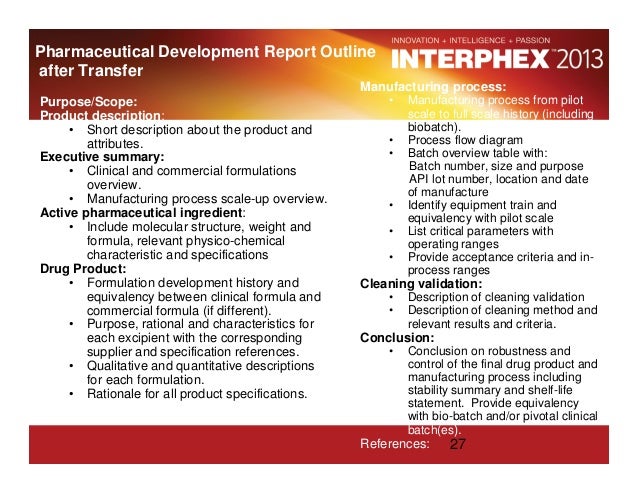
Featured Posts
-
 Superaran Los Dodgers El Record De Los Yankees Su Impresionante Inicio De Temporada
May 08, 2025
Superaran Los Dodgers El Record De Los Yankees Su Impresionante Inicio De Temporada
May 08, 2025 -
 Brookfield Capitalizes On Market Dislocation A Strategic Investment Approach
May 08, 2025
Brookfield Capitalizes On Market Dislocation A Strategic Investment Approach
May 08, 2025 -
 Xrp Price Surge Is President Trump The Reason
May 08, 2025
Xrp Price Surge Is President Trump The Reason
May 08, 2025 -
 Thunder Bulls Offseason Trade Separating Fact From Fiction
May 08, 2025
Thunder Bulls Offseason Trade Separating Fact From Fiction
May 08, 2025 -
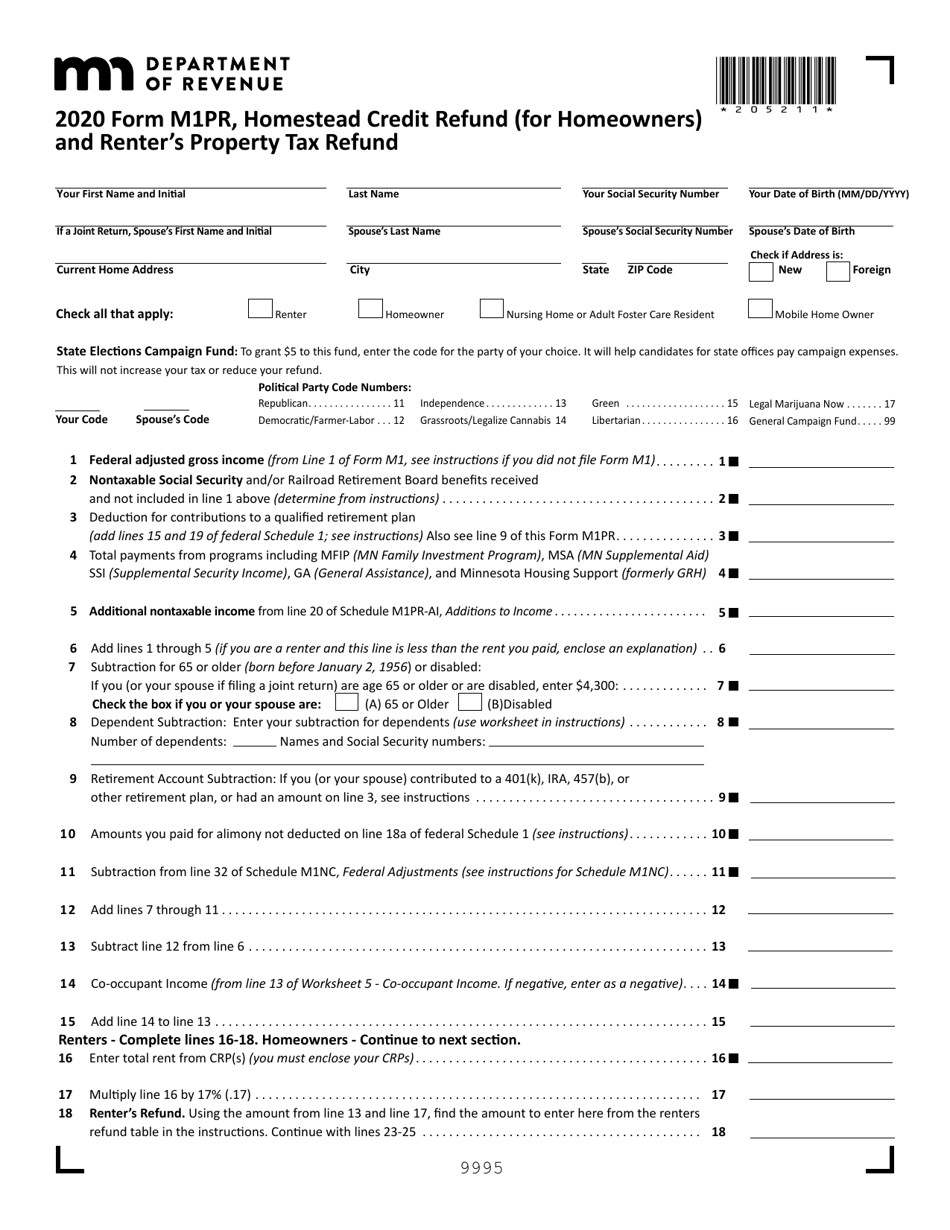 Dwps 5 Billion Universal Credit Refund Whos Eligible
May 08, 2025
Dwps 5 Billion Universal Credit Refund Whos Eligible
May 08, 2025
Latest Posts
-
 Inter Milans Shock De Ligt Loan Bid A Manchester United Transfer Update
May 09, 2025
Inter Milans Shock De Ligt Loan Bid A Manchester United Transfer Update
May 09, 2025 -
 So Very Fragile A Parents Guide To Navigating Early Childcare Choices
May 09, 2025
So Very Fragile A Parents Guide To Navigating Early Childcare Choices
May 09, 2025 -
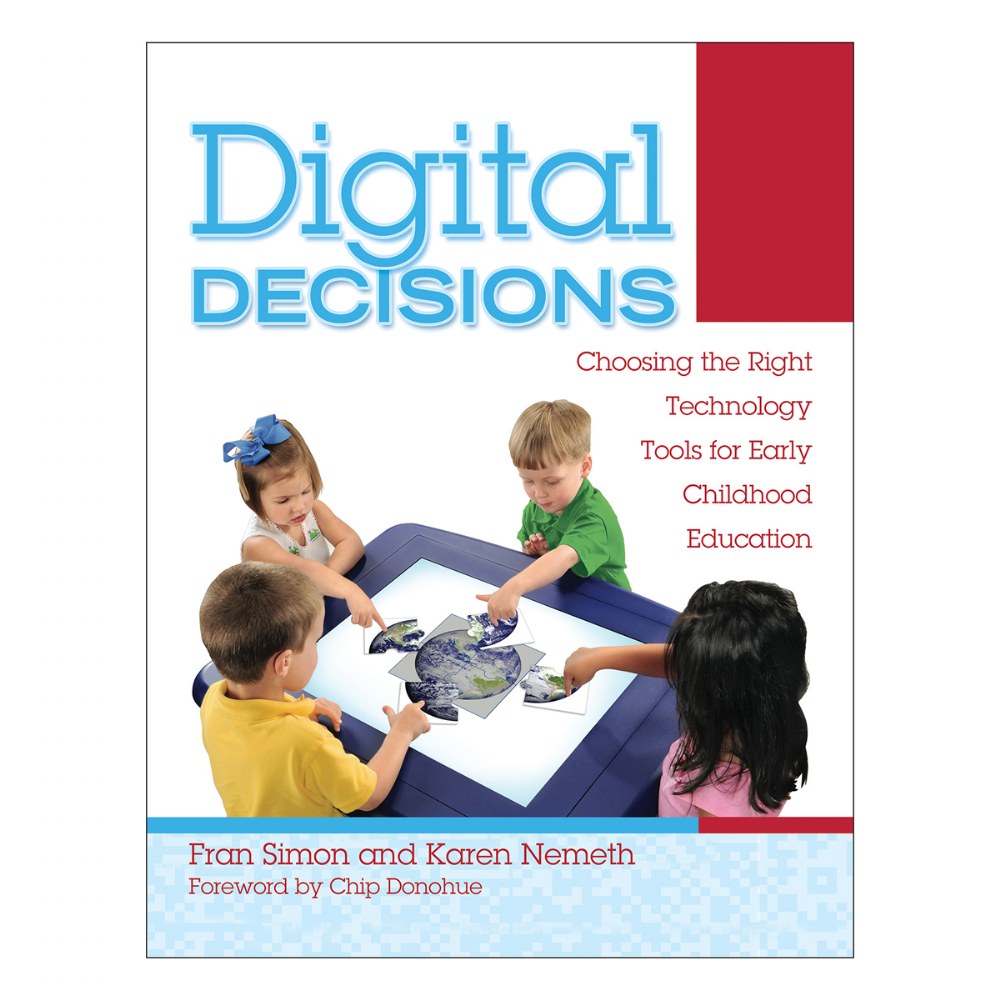 The Fragility Of Early Childhood Reconsidering Daycare Decisions
May 09, 2025
The Fragility Of Early Childhood Reconsidering Daycare Decisions
May 09, 2025 -
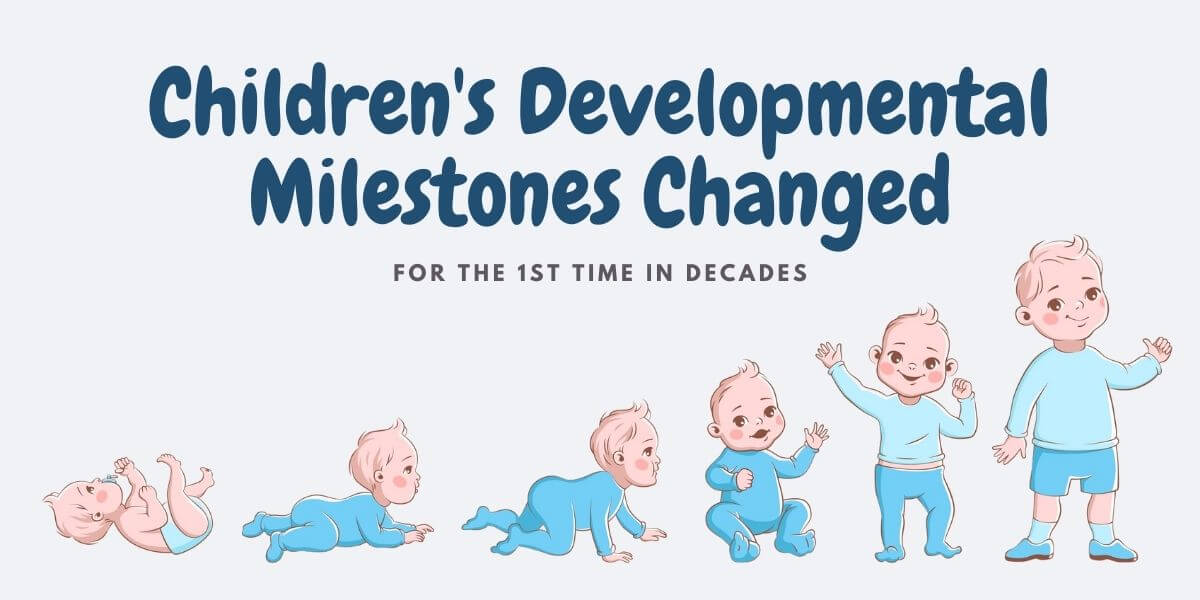 Daycare And Young Children A Critical Look At The Developmental Impact
May 09, 2025
Daycare And Young Children A Critical Look At The Developmental Impact
May 09, 2025 -
 Urgent Concerns Child Rapist Found Near Massachusetts Daycare Facility
May 09, 2025
Urgent Concerns Child Rapist Found Near Massachusetts Daycare Facility
May 09, 2025
