Exploring Android's Refreshed Design Language
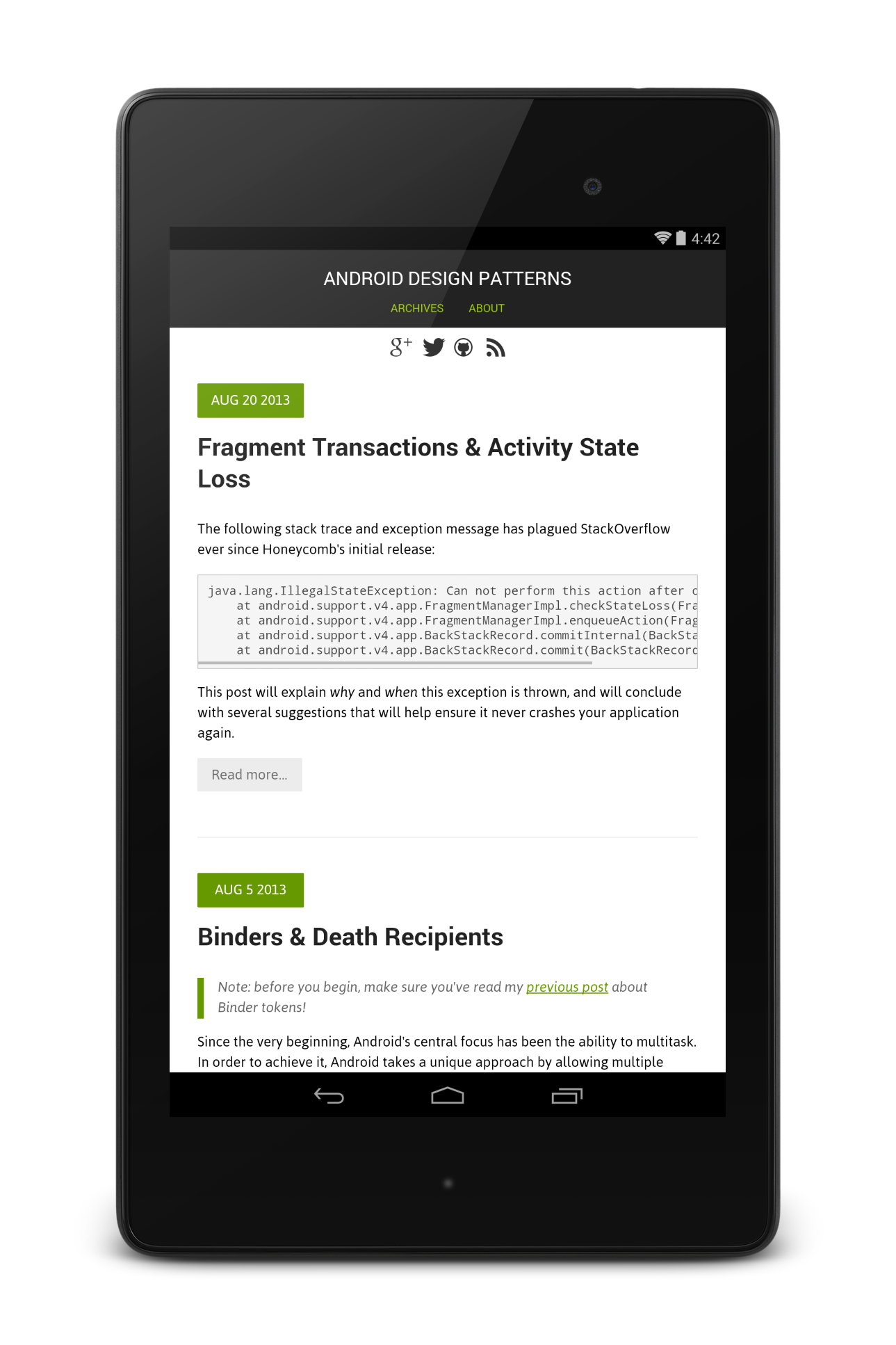
Table of Contents
Material You: The Foundation of the New Design
Material You forms the bedrock of Android's revamped aesthetic. This design system goes beyond mere visual changes; it represents a fundamental shift towards dynamic personalization and a more cohesive user experience. Material You prioritizes user customization, allowing your Android device to reflect your personal style.
- Dynamic Color Theming and Personalization: Material You cleverly extracts dominant colors from your wallpaper, automatically generating a unique color palette that extends across your system UI, apps, and widgets. This creates a truly personalized and visually consistent experience.
- Adaptive Icons: These icons dynamically adjust their shape and size to fit the context, maintaining a clean and consistent appearance across various launchers and screen sizes.
- Improved Accessibility Features: Material You incorporates accessibility improvements, such as improved contrast and larger touch targets, ensuring a more inclusive and user-friendly experience for everyone.
- Examples of Material You in Action: Many popular apps are already embracing Material You, showcasing its capabilities. Take a look at Google's own apps, such as Gmail, Calendar, and Photos, for prime examples of this refreshed design.
Enhanced User Interface (UI) and User Experience (UX) Improvements
Beyond the visual refresh, Android's updated design language focuses heavily on enhancing the user experience. The result is a smoother, more intuitive interface that simplifies interactions and improves overall efficiency.
- Ergonomic Button Design: Buttons are strategically placed and redesigned for better ergonomics, making them easier and more comfortable to tap.
- Streamlined Navigation: Menus and settings have been simplified, making navigation quicker and more intuitive. The overall user flow feels more natural and less cluttered.
- Improved Touch Responsiveness: Haptic feedback and improved touch responsiveness provide more satisfying interactions and immediate confirmation of actions.
- Showcase UI Elements: The redesigned notification shade and quick settings panel are excellent examples of improved UI design within the refreshed Android experience.
Consistency and Branding Across Android Devices
One of the key goals of Android's refreshed design language is to create a more unified and consistent experience across all devices. This is crucial for brand recognition and enhances overall user satisfaction.
- Standardized UI Elements: The updated design strives for standardized UI elements across different Android device manufacturers, minimizing inconsistencies and maximizing user familiarity.
- Improved Google Services Integration: Seamless integration with Google services strengthens the overall Android ecosystem and provides a cohesive user experience.
- Enhanced Visual Consistency: The new design language ensures greater visual consistency across different Android versions, making upgrades smoother and more intuitive.
- Design Guidelines: Google's comprehensive design guidelines help maintain consistency and provide developers with a clear framework for creating apps that seamlessly integrate with the refreshed Android design language.
The Future of Android's Design Language: What to Expect
Android's design language is a constantly evolving entity. As technology progresses, so will its design. We can expect further refinements and exciting new features in the future.
- Future Design Iterations: We can anticipate subtle refinements to Material You, incorporating emerging design trends and user feedback.
- Integration with Emerging Technologies: Expect seamless integration with emerging technologies like foldable phones, wearables, and improved support for larger screen sizes.
- Advanced Personalization: Future updates may offer even more extensive personalization and customization options, allowing users to tailor their Android experience to an even greater degree.
- Material You Evolution: Material You is not a static design language; it will continue to evolve and adapt to meet the ever-changing needs of users and the technology landscape.
Conclusion: Embracing Android's Refreshed Design Language
Android's refreshed design language represents a significant leap forward, improving both the visual appeal and the usability of the platform. From the dynamic personalization of Material You to the refined UI/UX improvements, this update offers a more intuitive, consistent, and visually stunning mobile experience. To fully experience Android's refreshed design language, delve into your device's settings and explore the updated quick settings panel and notification shade. Many apps are also adopting Material You, so be sure to check out your favorite apps for updates. For a deeper dive into Android's design principles and Material You, visit the official Android Developers website. Embrace Android's refreshed design language and experience the future of mobile today!
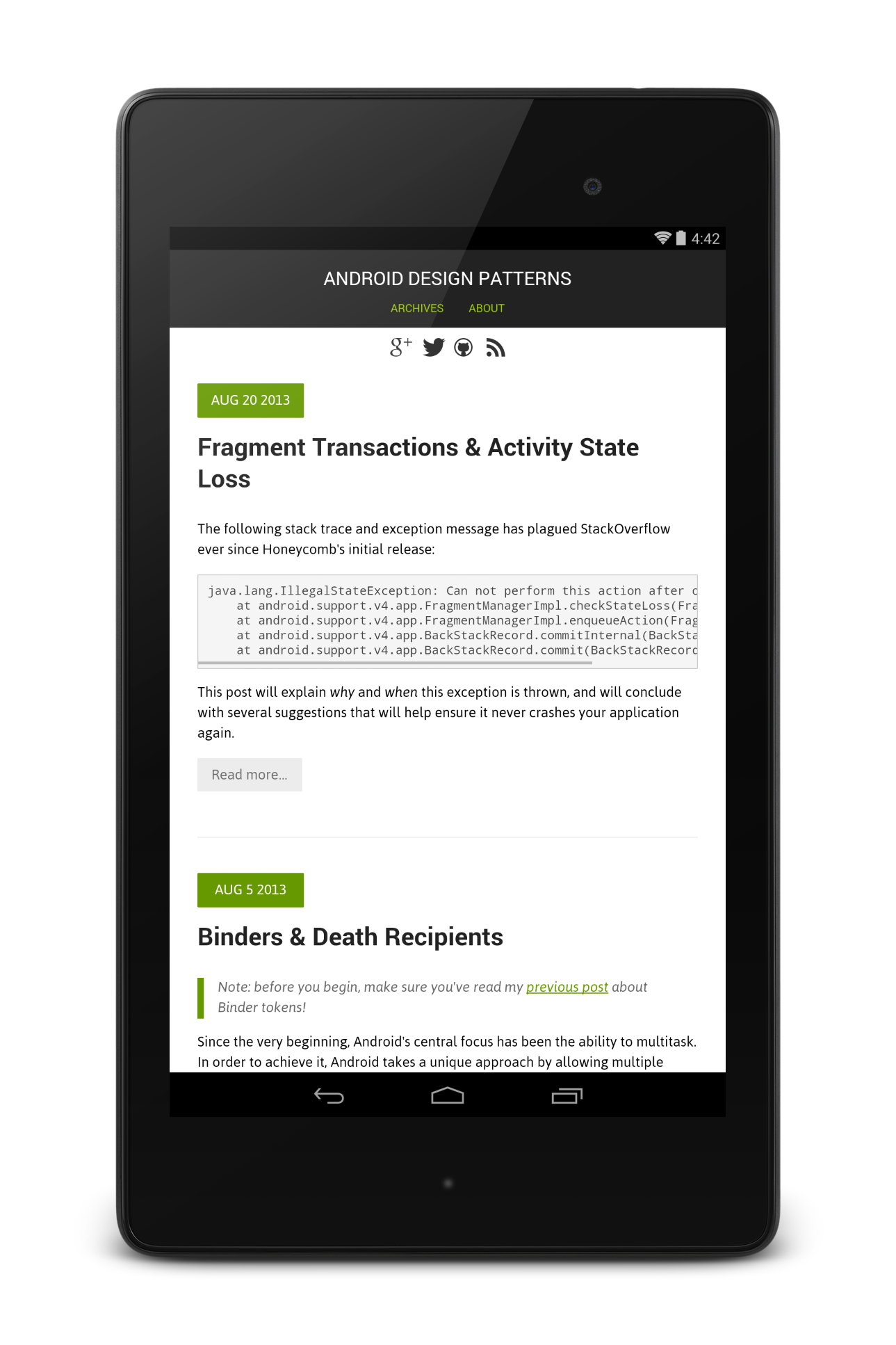
Featured Posts
-
 Dodger Offense Muffled In Loss To Cubs
May 15, 2025
Dodger Offense Muffled In Loss To Cubs
May 15, 2025 -
 Strategic Alliance China And The Us In Key Negotiations
May 15, 2025
Strategic Alliance China And The Us In Key Negotiations
May 15, 2025 -
 Jiskefet Geeerd Met Ere Zilveren Nipkowschijf 20 Jaar Na Afscheid
May 15, 2025
Jiskefet Geeerd Met Ere Zilveren Nipkowschijf 20 Jaar Na Afscheid
May 15, 2025 -
 Endgueltige Einigung Im Bvg Tarifstreit Ende Der Streiks
May 15, 2025
Endgueltige Einigung Im Bvg Tarifstreit Ende Der Streiks
May 15, 2025 -
 Former Vice President Facing Charges In Ecuadorian Candidates Death
May 15, 2025
Former Vice President Facing Charges In Ecuadorian Candidates Death
May 15, 2025
