How YouTube Caters To The Needs Of Older Viewers

Table of Contents
Accessibility Features for Senior YouTube Users
Navigating the digital world can sometimes feel daunting, particularly for those less familiar with technology. YouTube understands this and incorporates numerous accessibility features to ensure a smooth and enjoyable experience for senior users.
Subtitles and Closed Captions
Hearing impairments shouldn't prevent anyone from enjoying the diverse content on YouTube. Subtitles and closed captions offer a crucial accessibility feature, allowing users to read along with the audio. Enabling them is simple:
- How to activate: Look for the "CC" button on the video player. Clicking it will turn the captions on or off.
- Accuracy and Language: YouTube strives for accurate transcriptions, crucial for comprehension. Many videos offer multiple language options, ensuring inclusivity for a global audience. If the automatic captions aren't accurate, many videos offer user-submitted, more accurate transcripts.
- Importance: Accurate captions are paramount, transforming videos into accessible resources for the hearing-impaired and those who prefer to read along.
Font Size and Display Options
For users with visual impairments or those who simply prefer larger text, YouTube offers adjustable font size and display settings.
- How to adjust: Most devices allow you to zoom in or out on the video, increasing the size of everything on screen. In addition, many browsers allow users to control font size within the browser settings.
- Contrast and Brightness: Adjusting contrast and brightness can significantly enhance the viewing experience, making videos easier on the eyes, especially in low-light conditions. These settings are usually found in your device's display settings.
- Benefits: These simple adjustments can dramatically improve readability and reduce eye strain, making YouTube more accessible and enjoyable for seniors with visual impairments.
Simplified Interface and Navigation
YouTube's interface is generally intuitive and easy to navigate, even for those less familiar with technology.
- Intuitive Layout: The platform's layout is straightforward, with easily identifiable video thumbnails, search bars, and playback controls.
- Search Functionality: Finding specific videos is simple thanks to YouTube's powerful search function, allowing seniors to easily locate content that interests them.
- Helpful Resources: Numerous online tutorials and guides specifically designed for seniors are available to further enhance their YouTube experience.
Content Catering to the Interests of Older Viewers
YouTube's vast library caters to a wide range of interests, ensuring there's something for everyone, including older adults.
Diverse Range of Channels and Videos
YouTube offers a massive collection of content that appeals to older viewers’ varied interests:
- Gardening and Cooking: Many channels provide step-by-step tutorials and tips on gardening and cooking, catering to common hobbies among seniors.
- Travel and History: Explore the world from the comfort of your home through travel vlogs and historical documentaries.
- Classic Movies and Music: Relive cherished memories with classic films and music from your youth.
- Health and Wellness: Numerous channels offer advice and information on maintaining physical and mental well-being.
Educational and Informative Content
YouTube is a valuable resource for lifelong learning, offering educational content on a wide range of topics:
- Technology Tutorials: Learn how to use new technologies and applications to stay connected.
- Financial Literacy: Access educational videos on managing finances and planning for retirement.
- Health and Fitness: Find resources on healthy aging, exercise, and nutrition.
- Connecting with Family: Learn how to use video calls and other communication tools to stay in touch with family and friends.
Nostalgia-Driven Content
YouTube taps into the emotional power of nostalgia, offering a treasure trove of vintage content:
- Classic TV Shows: Rewatch beloved television programs from the past.
- Retro Music Videos: Enjoy music videos from your younger years.
- Historical Footage: Discover historical events and relive moments from the past.
- Vintage Advertisements: Explore the advertising landscape of bygone eras.
Community and Social Connection on YouTube for Seniors
YouTube goes beyond entertainment; it fosters a sense of community and connection.
Connecting with Family and Friends
YouTube makes it easy to stay in touch with loved ones, regardless of geographical distance:
- Sharing Videos: Create playlists and share them with family and friends.
- Leaving Comments: Engage in conversations and share your thoughts on videos.
- Video Calls: Many YouTube creators also engage with their audience via live streams, enabling real-time interaction.
Finding Online Communities
YouTube offers opportunities to connect with like-minded individuals and build online communities:
- Niche Communities: Find channels and communities dedicated to your specific interests and hobbies.
- Shared Interests: Connect with others who share similar passions and experiences.
- Social Engagement: Participate in discussions and build meaningful relationships online.
Conclusion
YouTube offers a surprisingly rich and rewarding experience for senior citizens. Its accessibility features, diverse content catering to a wide array of interests, and opportunities for social connection make it a valuable platform for older viewers. From learning new skills to reconnecting with cherished memories, YouTube continually adapts to meet the evolving needs of this demographic.
Start exploring the world of YouTube for Seniors today! Discover how YouTube caters to the needs of older viewers – find your perfect channel now! Begin by checking out channels focused on gardening, classic movies, or historical documentaries – the possibilities are endless!

Featured Posts
-
 Nyt Strands Hints And Answers Tuesday April 29 Game 422
Apr 29, 2025
Nyt Strands Hints And Answers Tuesday April 29 Game 422
Apr 29, 2025 -
 Hungary Rejects Us Urging To Curb Chinese Economic Relations
Apr 29, 2025
Hungary Rejects Us Urging To Curb Chinese Economic Relations
Apr 29, 2025 -
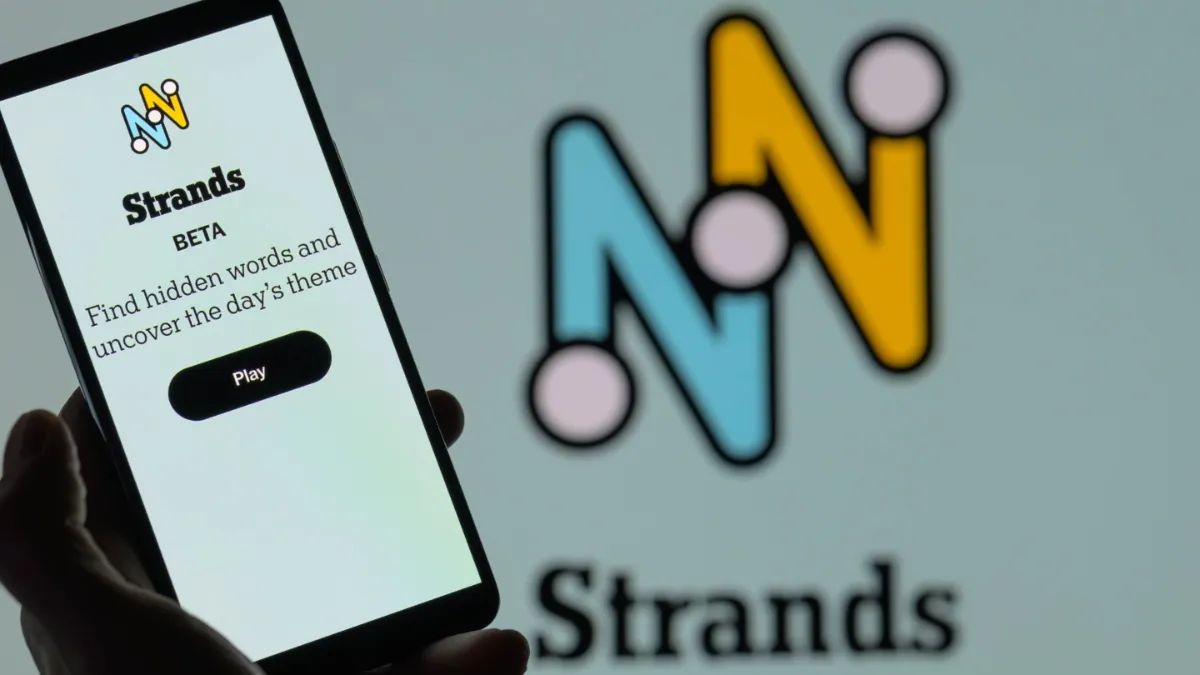 Nyt Strands February 28 2025 Solutions And Spangram
Apr 29, 2025
Nyt Strands February 28 2025 Solutions And Spangram
Apr 29, 2025 -
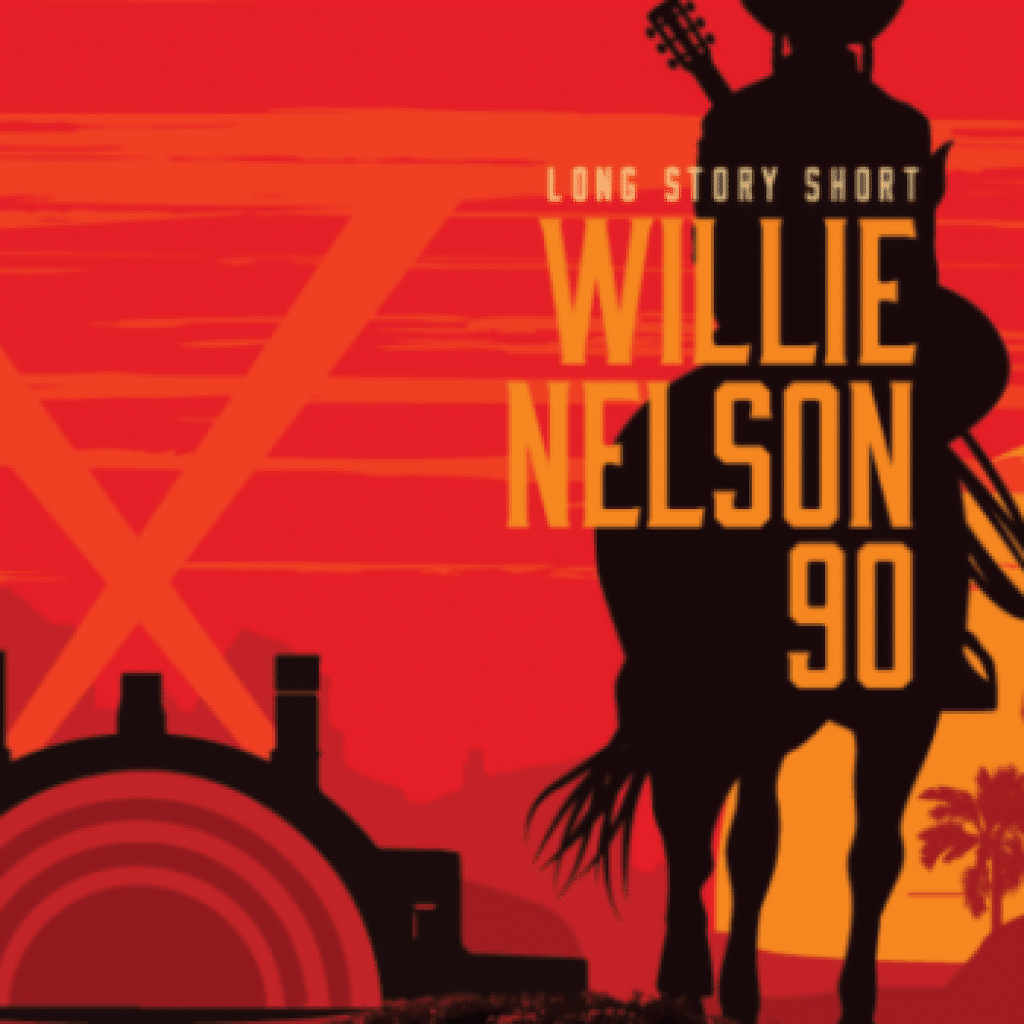 Willie Nelsons 77th Solo Album A Pre 92nd Birthday Release
Apr 29, 2025
Willie Nelsons 77th Solo Album A Pre 92nd Birthday Release
Apr 29, 2025 -
 Are La Landlords Price Gouging After Recent Fires A Celebrity Weighs In
Apr 29, 2025
Are La Landlords Price Gouging After Recent Fires A Celebrity Weighs In
Apr 29, 2025
Latest Posts
-
 The Role Of Misogyny In Protecting Women And Girls A Critical Analysis With Mhairi Black
Apr 29, 2025
The Role Of Misogyny In Protecting Women And Girls A Critical Analysis With Mhairi Black
Apr 29, 2025 -
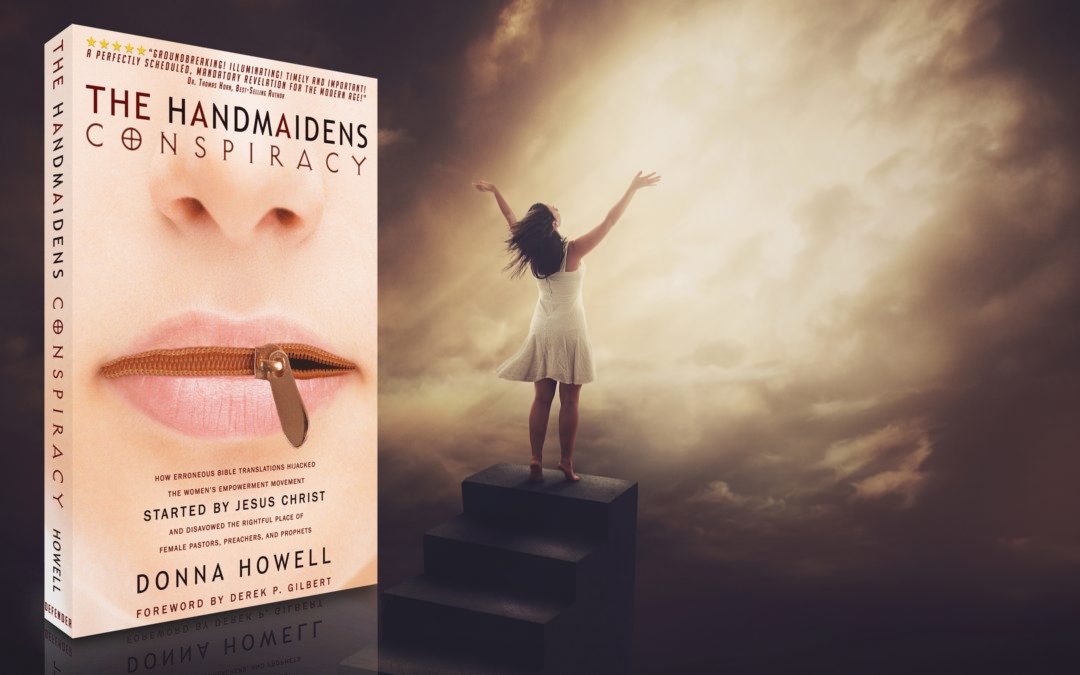 Mhairi Black On Misogyny And The Discourse Surrounding Womens Safety
Apr 29, 2025
Mhairi Black On Misogyny And The Discourse Surrounding Womens Safety
Apr 29, 2025 -
 Is Misogyny Underlying The Protection Of Women And Girls Mhairi Blacks Perspective
Apr 29, 2025
Is Misogyny Underlying The Protection Of Women And Girls Mhairi Blacks Perspective
Apr 29, 2025 -
 Jeff Goldblum And Ariana Grandes Unexpected Collaboration I Dont Know Why I Just Do With The Mildred Snitzer Orchestra
Apr 29, 2025
Jeff Goldblum And Ariana Grandes Unexpected Collaboration I Dont Know Why I Just Do With The Mildred Snitzer Orchestra
Apr 29, 2025 -
 Listen Now Jeff Goldblum Ariana Grande And The Mildred Snitzer Orchestra Release I Dont Know Why I Just Do
Apr 29, 2025
Listen Now Jeff Goldblum Ariana Grande And The Mildred Snitzer Orchestra Release I Dont Know Why I Just Do
Apr 29, 2025
