The One Controller: Mastering Universal Remote Control
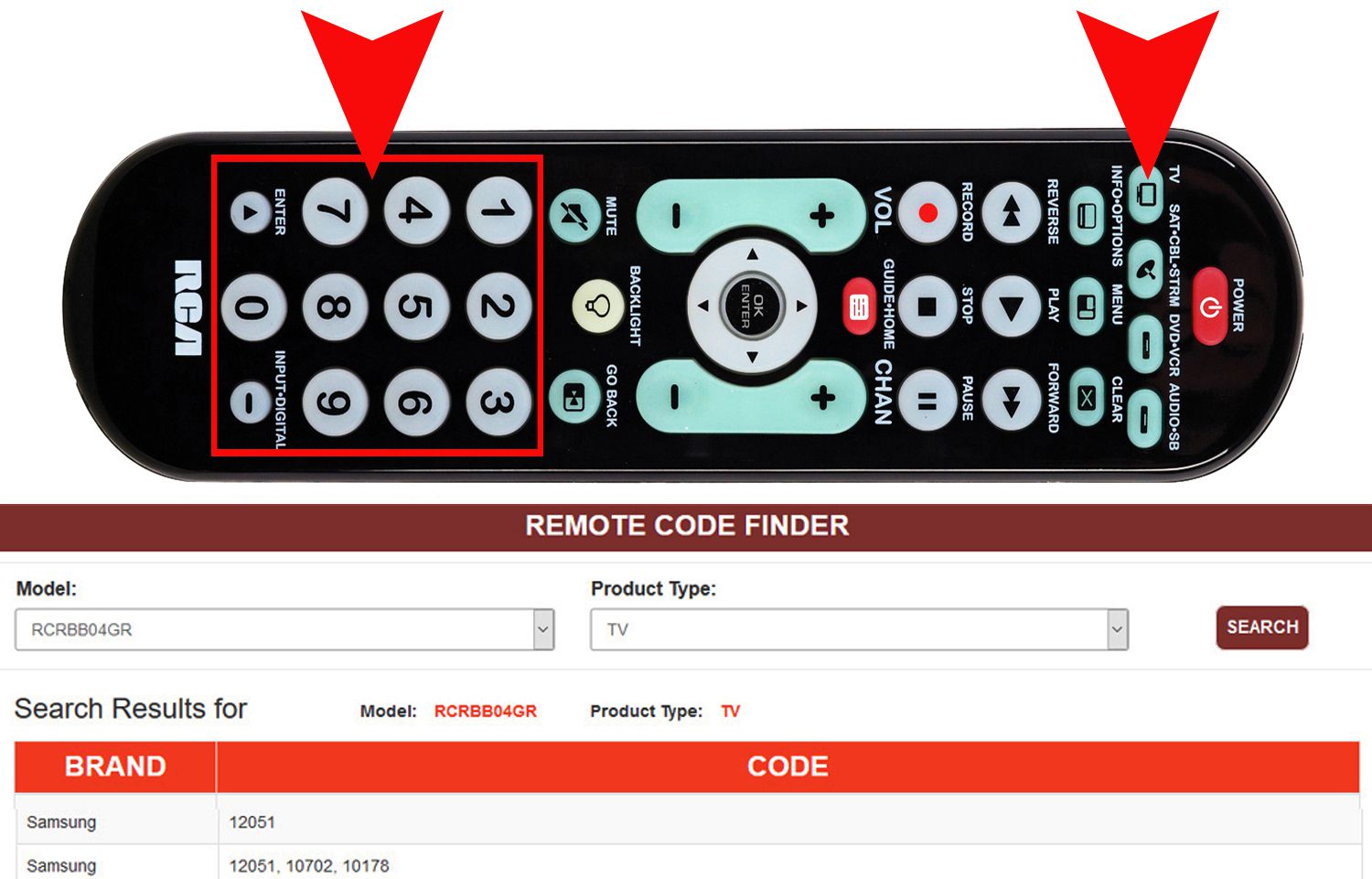
Table of Contents
Are you tired of juggling multiple remotes for your TV, sound system, streaming devices, and more? Does your coffee table look like a battlefield of lost remotes? Then it's time to embrace the power of a universal remote control – your ultimate "one controller" solution for simplifying your home entertainment experience. This guide will help you choose, program, and master your universal remote, transforming your home theater from chaotic to controlled.
Choosing the Right Universal Remote Control
Selecting the best universal remote for your needs involves understanding the different types available and considering your specific requirements. The market offers a range of options, from basic programmable remotes to sophisticated smart universal remotes with advanced features.
Types of Universal Remotes:
- Infrared (IR) Remotes: These are the most common type, using infrared light to communicate with your devices. They're affordable and widely compatible but require a direct line of sight between the remote and the device.
- Radio Frequency (RF) Remotes: RF remotes use radio waves, allowing them to control devices even if they're not in direct line of sight. This is ideal for controlling devices hidden in cabinets or behind furniture. They tend to be more expensive than IR remotes.
- Bluetooth and Wi-Fi Remotes: These smart universal remotes connect to your devices wirelessly via Bluetooth or Wi-Fi, often offering advanced features like app control, voice commands, and smart home integration. They usually require a compatible app and a stable internet connection.
Factors to Consider:
- Number of Devices: How many devices do you need to control? Choose a remote with enough programmable buttons or memory slots.
- Compatibility: Check the manufacturer's compatibility list to ensure your specific devices are supported. Look for universal remotes that boast broad compatibility with various brands and models.
- Features: Consider features like macro programming (creating custom sequences of commands), activity-based control (one-button control for multiple devices), voice control, and learning capabilities.
- Reviews and Price: Read reviews from other users to gauge the remote's performance and reliability before purchasing. Compare prices to find the best value for your money.
- Learning vs. Pre-programmed: Learning remotes copy codes from your existing remotes, while pre-programmed remotes use a code database. Consider your tech skills when choosing.
Programming Your Universal Remote Control
Programming your universal remote can seem daunting, but with clear instructions and patience, it's achievable. The process varies slightly depending on the brand and model, but generally involves one of these methods:
- Automatic Code Search: This method automatically searches through a database of device codes until it finds the correct one for your device. This is often the easiest method, but it may require some trial and error.
- Manual Code Entry: This method requires you to enter the device code manually, usually found in the remote's instruction manual or online code databases. It is more precise but demands finding the right code.
- Learning Function: Some advanced universal remotes have a learning function that allows them to copy codes directly from your existing remotes. This is typically a very reliable method.
Troubleshooting Tips:
- Always refer to your remote's instruction manual for specific programming instructions.
- Check that the batteries in your remote are fresh and properly installed.
- Ensure there is a clear line of sight between the remote and the device (for IR remotes).
- If you are using a code from an online database, double-check to ensure accuracy. Incorrect codes are a major cause of failure.
- If you're still having trouble, consult the manufacturer's website or customer support for assistance.
Advanced Features and Functionality of Universal Remotes
Modern universal remotes often go beyond basic functionality, offering advanced features to enhance your home entertainment experience.
- Macro Programming: Create custom sequences of commands (macros) for common tasks, such as "Watch Movie," which could turn on your TV, Blu-ray player, and receiver, select the correct input, and dim the lights.
- Activity-Based Control: Simplify control by assigning a single button to activate pre-programmed activities like "Watch TV," "Listen to Music," or "Play Games." One press controls all necessary devices.
- Voice Control: Some smart remotes offer voice control capabilities, allowing you to control your devices hands-free. Simply speak a command to change channels, adjust volume, or launch an app.
- Smart Home Integration: Many advanced universal remotes integrate with smart home systems, allowing you to control your entertainment and other smart devices through a central hub or app.
Troubleshooting Common Universal Remote Issues
Even the best universal remotes can experience issues. Here are some common problems and their solutions:
- Universal Remote Not Working: Check the batteries first. Make sure the infrared sensor on the remote is clean and unobstructed.
- Pairing Issues: Follow the pairing instructions carefully, ensuring your devices are within range and in pairing mode.
- Infrared Signal Problems: Ensure a clear line of sight between the remote and the device. Try repositioning the devices or using an RF remote if line-of-sight is a recurring issue.
Conclusion:
Mastering your universal remote control can significantly simplify your home entertainment setup, offering convenience and enhanced control over your devices. By choosing the right remote based on your needs, understanding its programming features, and utilizing advanced functionality, you can transform your experience. Learn to leverage macros, activities, and other smart features to truly maximize your "one controller" setup.
Call to Action: Take control of your entertainment setup today! Find the perfect universal remote control and simplify your life. Start your search for the ultimate "one controller" experience now!
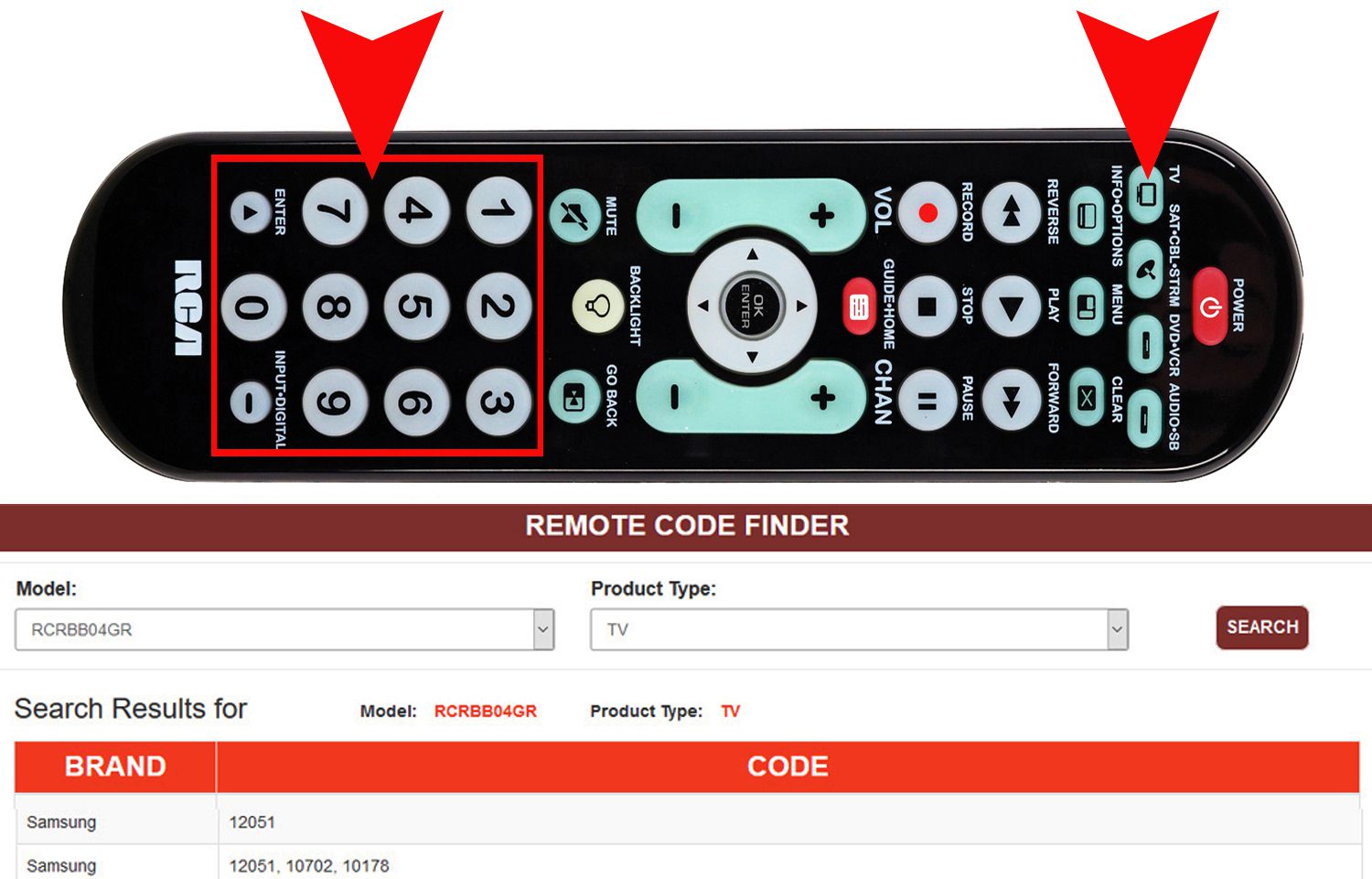
Featured Posts
-
 Le Fil D Ariane Chantal Ladesou Fait Son Grand Retour Sur Tf 1
May 12, 2025
Le Fil D Ariane Chantal Ladesou Fait Son Grand Retour Sur Tf 1
May 12, 2025 -
 Is There Only One True John Wick Appearance A Deep Dive Into The Franchise
May 12, 2025
Is There Only One True John Wick Appearance A Deep Dive Into The Franchise
May 12, 2025 -
 Zeygaria Kai Imerominies Agonon Nba Playoffs 2024
May 12, 2025
Zeygaria Kai Imerominies Agonon Nba Playoffs 2024
May 12, 2025 -
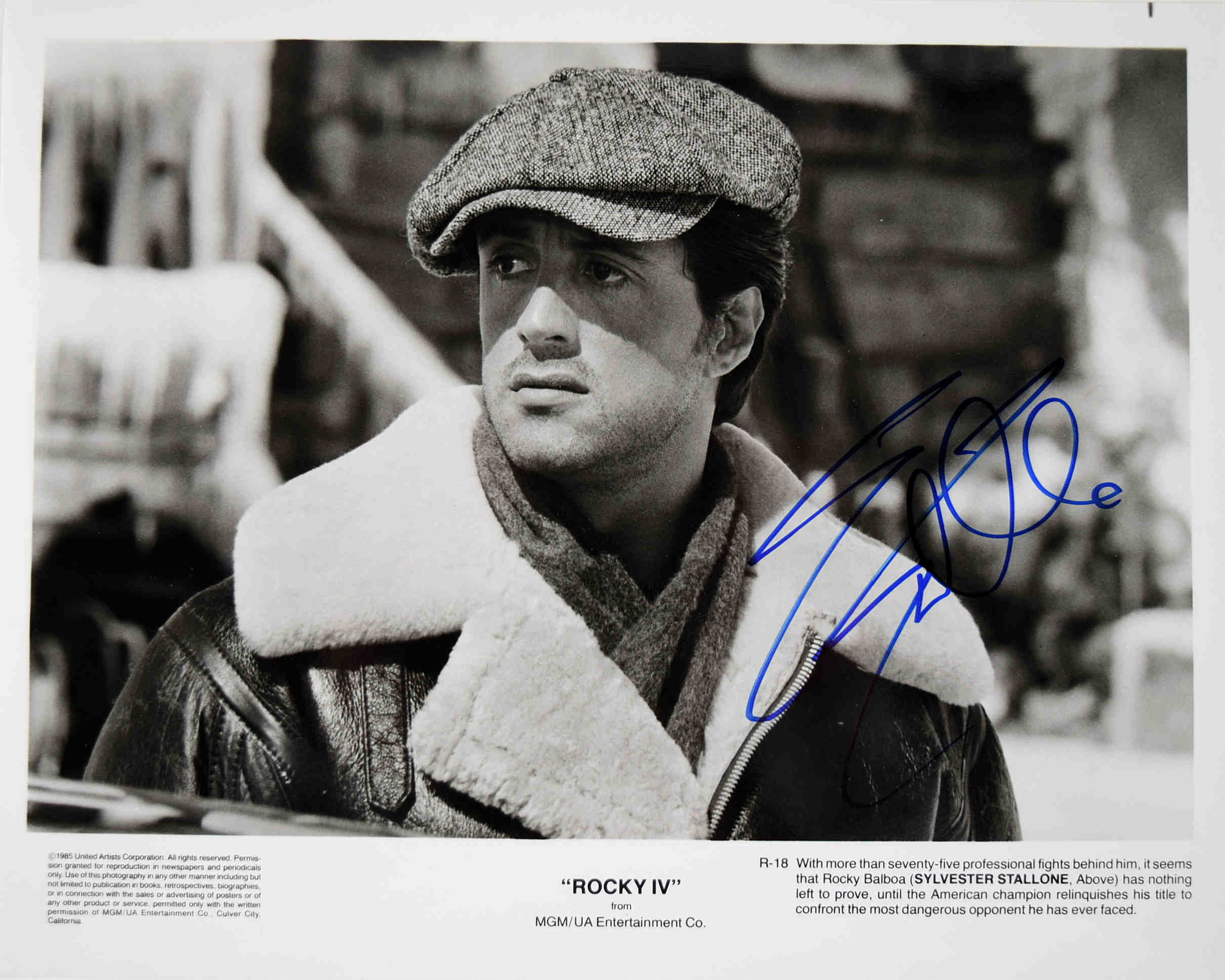 Cat A Adus Rocky La Bugetul Lui Sylvester Stallone
May 12, 2025
Cat A Adus Rocky La Bugetul Lui Sylvester Stallone
May 12, 2025 -
 Jurickson Profars 80 Game Ped Suspension Details And Impact
May 12, 2025
Jurickson Profars 80 Game Ped Suspension Details And Impact
May 12, 2025
Latest Posts
-
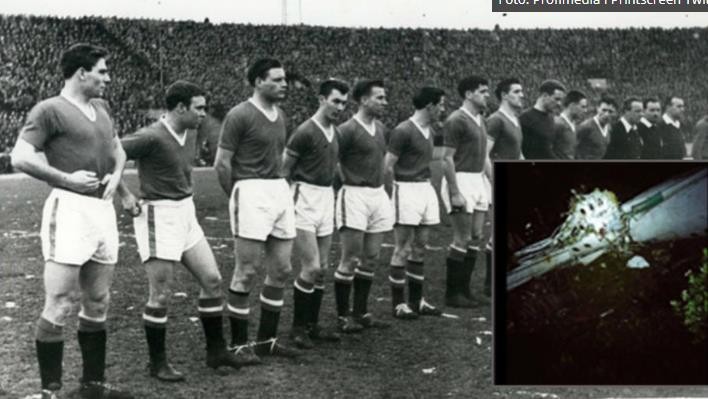 Triumf Za Barnli Povratok Vo Premier Ligata
May 13, 2025
Triumf Za Barnli Povratok Vo Premier Ligata
May 13, 2025 -
 Angela Swartz A Deep Dive
May 13, 2025
Angela Swartz A Deep Dive
May 13, 2025 -
 Barnli I Lids Se Vrakjaat Vo Premier Ligata
May 13, 2025
Barnli I Lids Se Vrakjaat Vo Premier Ligata
May 13, 2025 -
 Exploring The Work Of Angela Swartz
May 13, 2025
Exploring The Work Of Angela Swartz
May 13, 2025 -
 Angela Swartz News And Updates
May 13, 2025
Angela Swartz News And Updates
May 13, 2025
