Uncovering Postman's Best-Kept Productivity Secrets
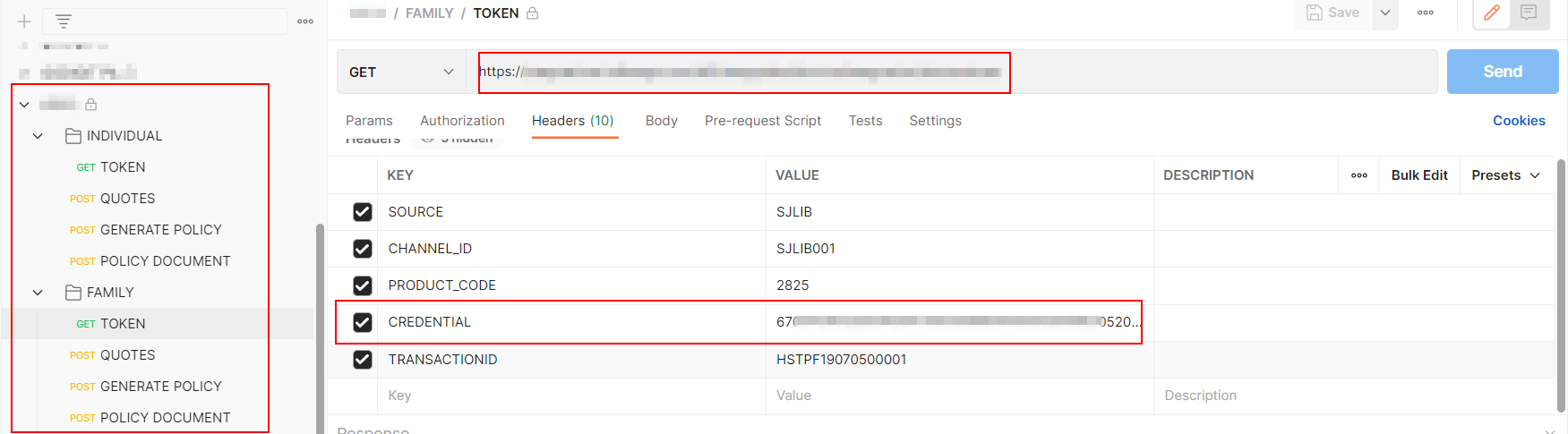
Table of Contents
Mastering Postman Collections for Organized API Testing
Effective API testing isn't just about sending requests; it's about organizing them for optimal workflow and reduced errors. Postman collections are your secret weapon for achieving this. Think of collections as containers for grouping related API requests. By organizing your requests into logical collections, you significantly improve your API testing workflow. This structured approach minimizes the time spent searching for specific requests and reduces the risk of human error.
Advanced Collection Features
Postman collections offer advanced features that go beyond simple grouping:
- Folders: Organize large collections into smaller, more manageable folders based on API functionalities or endpoints. For example, you might have folders for "User Authentication," "Product Management," and "Order Processing."
- Descriptions: Add clear and concise descriptions to your collections and individual requests. This helps you and your team quickly understand the purpose of each request.
- Tags: Use tags to categorize collections and requests based on different criteria (e.g., "testing," "production," "beta"). This enables powerful filtering and search capabilities.
- Collection Variables: Define variables within your collections to streamline testing across different environments (development, staging, production). This eliminates the need to manually update request URLs and parameters for each environment. This is crucial for maintaining API testing efficiency.
- Import/Export: Seamlessly share and collaborate on collections with your team members by importing and exporting them in various formats (e.g., JSON).
Examples of Collection Structure:
- Organize by API endpoint:
/users,/products,/orders. - Organize by functionality: Authentication, Data Retrieval, Data Manipulation.
Leveraging Postman Workspaces for Team Collaboration
Moving beyond individual productivity, Postman workspaces are the key to unlocking team collaboration in API testing. Workspaces provide a central hub for multiple users to collaborate on projects, share collections, and streamline communication. This shared workspace significantly improves communication and collaboration among developers and testers, ensuring everyone works with the latest versions and avoids duplicated efforts.
Optimizing Workspace Settings
Effective workspace management is key to maximizing team productivity:
- Permission Settings: Control access to collections and environments by assigning specific roles and permissions to team members. This guarantees that only authorized personnel can make changes to critical testing resources.
- API Monitoring: Utilize Postman's monitor feature to track the health and performance of your APIs in real-time. This allows for proactive identification and resolution of potential issues.
- Forks and Branches: Implement version control by using forks and branches to manage different versions of collections concurrently. This enables parallel development and testing without compromising stability.
Best Practices for Postman Workspaces:
- Create separate workspaces for different projects or teams.
- Establish clear naming conventions for collections and environments.
- Regularly review and update workspace permissions.
Automating API Tests with Postman's Scripting Capabilities
Postman's scripting capabilities, powered by JavaScript, allow for automating repetitive tasks, dramatically improving testing efficiency. This automation extends beyond simple requests; you can create complex scripts to perform pre-request actions, assertions, and post-request actions, all within the Postman environment.
Practical Scripting Examples
- Pre-request scripts: Generate dynamic data, prepare input parameters, or set authentication tokens before sending a request.
- Tests scripts: Verify the responses against expected values using assertions.
- Newman for CI/CD: Integrate Postman collections into your continuous integration and continuous delivery (CI/CD) pipelines using Newman, a command-line collection runner. This automates API testing as part of your build process.
- Integrated Test Runner: Leverage Postman's built-in test runner to execute tests efficiently and generate comprehensive reports.
Simple Script Examples:
- Setting environment variables based on the current environment.
- Verifying the status code of a response.
- Asserting the presence of specific data elements in the response body.
Utilizing Postman Monitoring for Proactive API Health Checks
Proactive API monitoring is crucial for ensuring the reliability and stability of your APIs. Postman Monitoring enables you to automatically run collections at set intervals, proactively identifying and resolving potential issues before they impact users. This proactive approach significantly reduces downtime and improves the overall user experience.
Setting up and Configuring Monitoring
- Setting up Monitors: Schedule monitors to run your collections regularly (e.g., every 5 minutes, every hour).
- Alerting: Configure alerts to notify your team via email or other channels when monitors detect issues (e.g., failed requests, slow response times).
- Analyzing Results: Regularly review monitor results to identify trends and patterns that may indicate underlying problems.
Steps to Set Up Basic API Monitors:
- Create a Postman collection of your API requests.
- In Postman, go to the Monitors tab and create a new monitor.
- Select your collection and configure the run frequency and alert settings.
Unlock Your Postman Productivity Potential
Mastering Postman collections, workspaces, scripting, and monitoring significantly enhances API testing efficiency. By implementing these strategies, you can reduce errors, improve team collaboration, and achieve faster, more reliable API testing. Master Postman's productivity secrets, boost your API testing efficiency with Postman, and optimize your workflow with Postman – unlock your full productivity potential today!
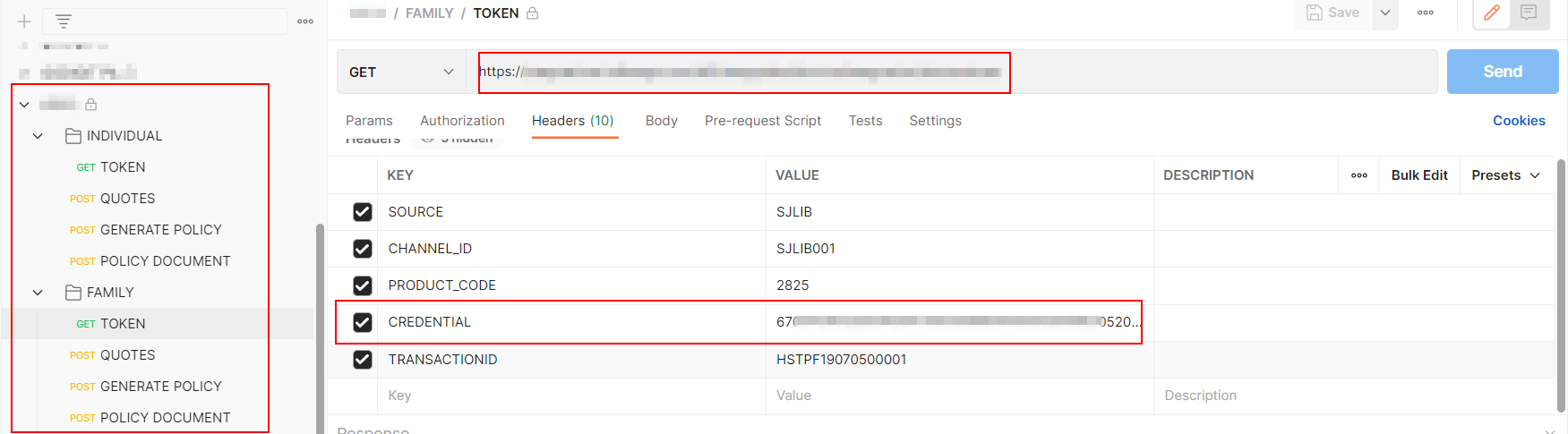
Featured Posts
-
 Bournemouth Vs Fulham Free Live Stream Details Tv Channel And Time 14 04 25
May 20, 2025
Bournemouth Vs Fulham Free Live Stream Details Tv Channel And Time 14 04 25
May 20, 2025 -
 Tampoy Ston Gamo I Dynami Tis Deyteris Eykairias Martha
May 20, 2025
Tampoy Ston Gamo I Dynami Tis Deyteris Eykairias Martha
May 20, 2025 -
 Improve Your Api Workflow With Underused Postman Features
May 20, 2025
Improve Your Api Workflow With Underused Postman Features
May 20, 2025 -
 Gunners Eye Premier League Star Arsenal Transfer Update
May 20, 2025
Gunners Eye Premier League Star Arsenal Transfer Update
May 20, 2025 -
 Record Breaking Win Darren Ferguson And Peterboroughs Efl Trophy Success
May 20, 2025
Record Breaking Win Darren Ferguson And Peterboroughs Efl Trophy Success
May 20, 2025
Latest Posts
-
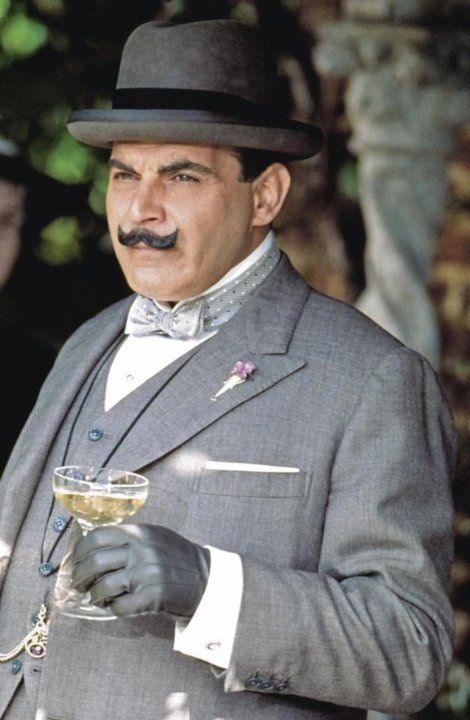 Agatha Christies Poirot Unraveling The Mysteries
May 20, 2025
Agatha Christies Poirot Unraveling The Mysteries
May 20, 2025 -
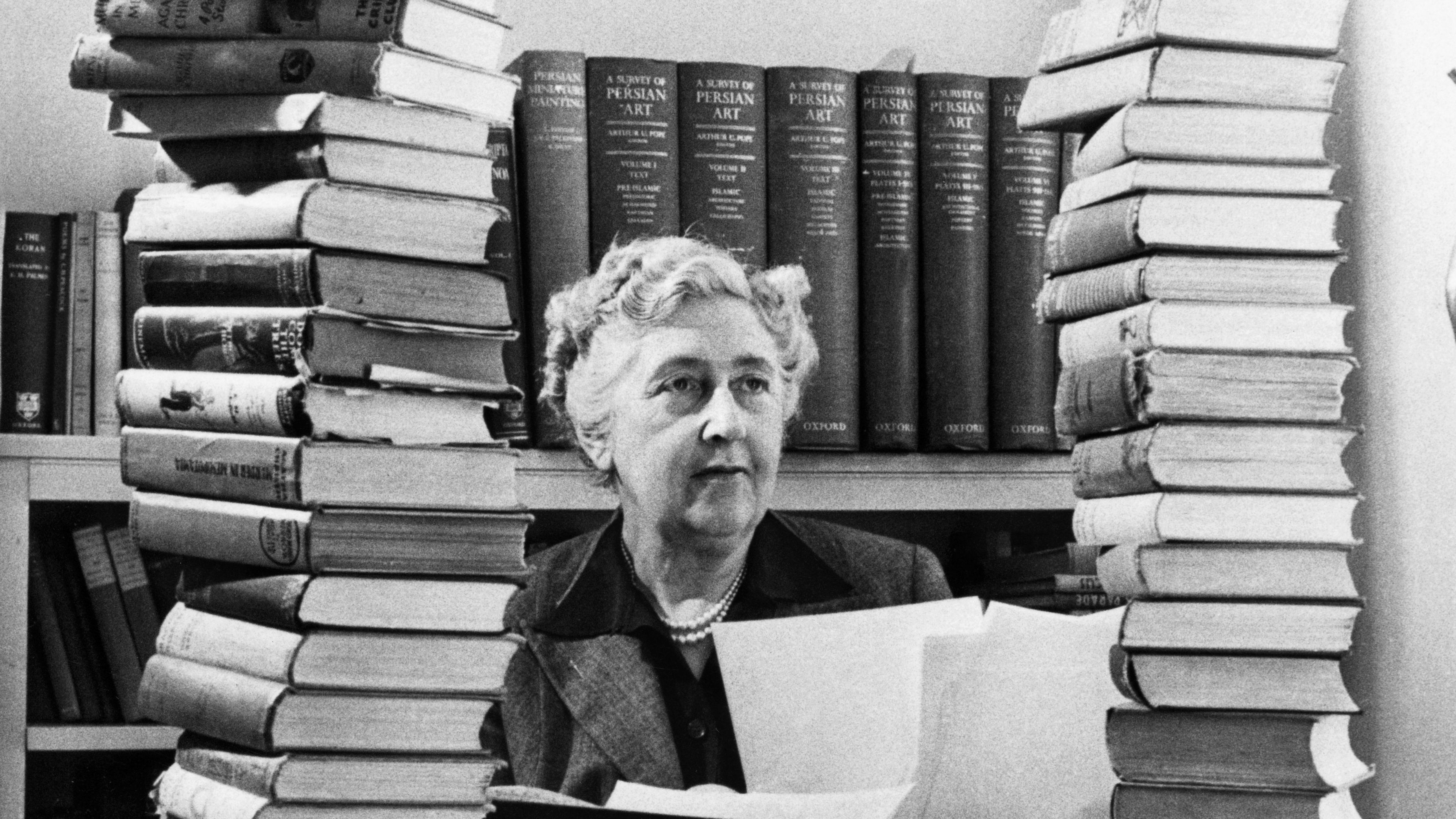 The Lasting Legacy Of Agatha Christies Poirot
May 20, 2025
The Lasting Legacy Of Agatha Christies Poirot
May 20, 2025 -
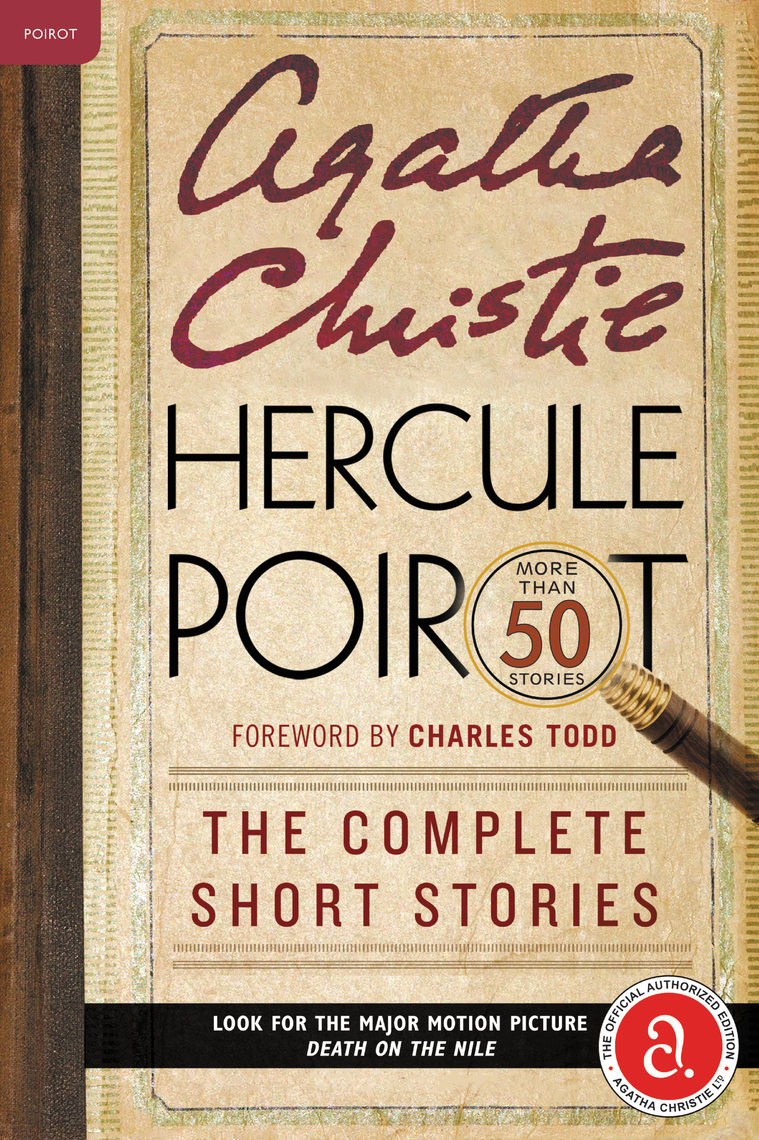 Agatha Christies Poirot A Critical Analysis Of The Stories
May 20, 2025
Agatha Christies Poirot A Critical Analysis Of The Stories
May 20, 2025 -
 Delving Into The Psychology Of Agatha Christies Poirot
May 20, 2025
Delving Into The Psychology Of Agatha Christies Poirot
May 20, 2025 -
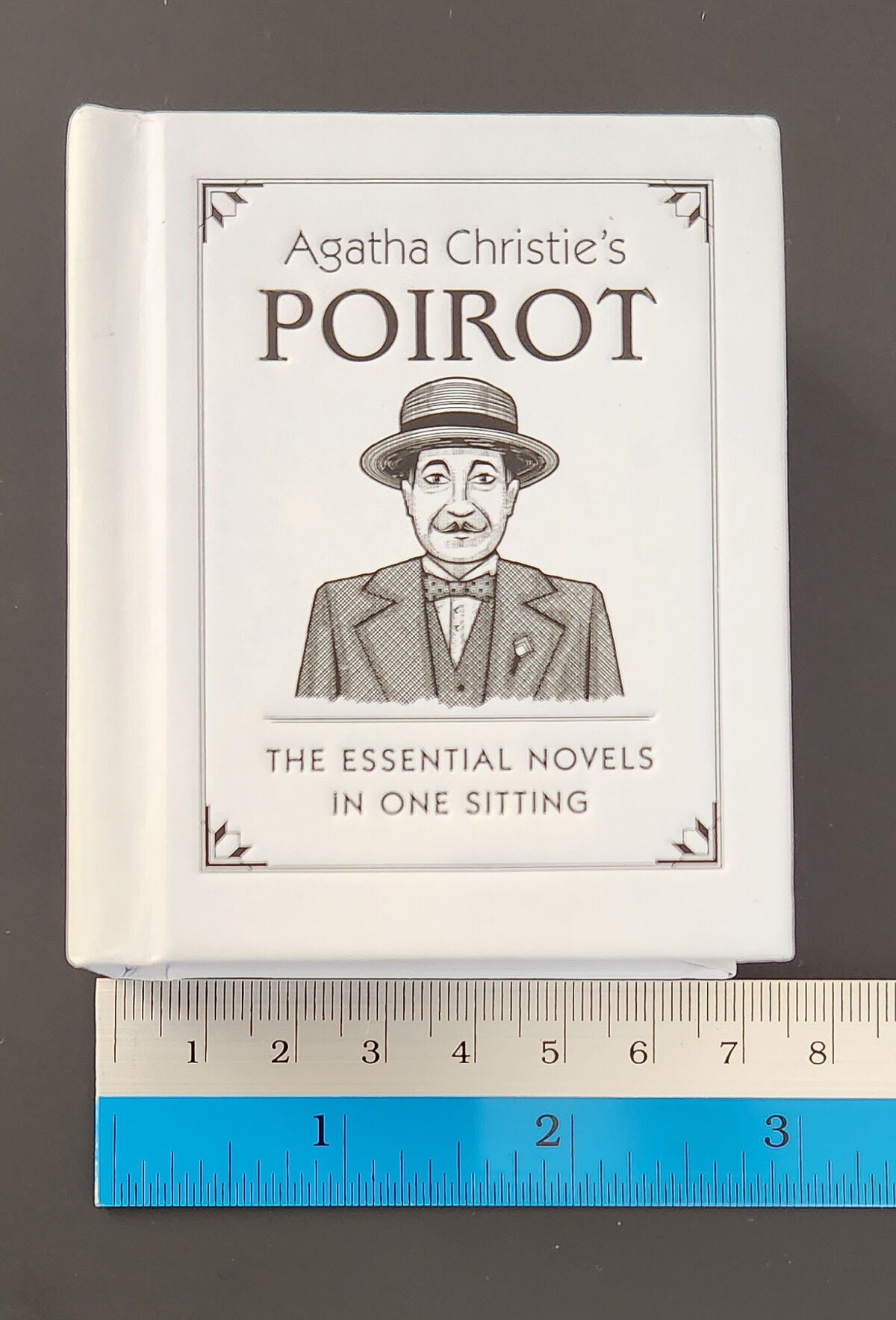 Exploring The Enduring Appeal Of Agatha Christies Poirot
May 20, 2025
Exploring The Enduring Appeal Of Agatha Christies Poirot
May 20, 2025
