PS5 Stutter Problems: A Comprehensive Guide
Table of Contents
Identifying the Source of Your PS5 Stutter
Before diving into solutions, it's crucial to pinpoint the root cause of your PS5 stutter. Is it a hardware problem, a software glitch, or a network connectivity issue? Let's investigate:
Hardware Issues
Your PS5's physical components can significantly impact performance. Stuttering might stem from:
-
Overheating: The PS5, like any powerful machine, generates heat. Inadequate ventilation can lead to thermal throttling, causing performance drops and PS5 stuttering. Ensure your console has ample space around it for airflow. Consider using a cooling stand to improve ventilation and keep your PS5 running cool. Regularly cleaning the vents of dust and debris is also vital for optimal performance and preventing overheating.
-
Hard Drive Problems: Issues with your internal SSD or external storage can manifest as game stuttering or loading delays. Check for any error messages during game launches or while accessing files. If you find errors, try reinstalling the affected game. A failing hard drive may require replacement. Back up your data before attempting any repairs or replacements.
-
Damaged Components: In some cases, PS5 stutter might indicate a more serious hardware problem, such as a failing component. If troubleshooting steps don't resolve the issue, the console may require professional repair or replacement. Contacting PlayStation support is crucial in such situations; they can diagnose the problem and advise on the best course of action.
Software Glitches
Software issues are another common culprit behind PS5 lag and stuttering.
-
Outdated System Software: Keeping your PS5's system software updated is paramount. Updates often include performance improvements and bug fixes that directly address stuttering issues. Regularly check for updates in the system settings.
-
Corrupted Game Data: Corrupted game files can lead to stuttering and other performance problems. Try rebuilding the PS5 database (found in safe mode) to repair any corrupted system files. If the problem persists, reinstalling the affected game is often the solution.
-
Game-Specific Bugs: Some games may have known bugs that cause stuttering. Check online forums and the game developer's website for known issues and available patches. Waiting for a patch from the developers might be necessary in these cases.
Network Connectivity Problems
Online games are particularly vulnerable to network-related PS5 frame rate drops and stuttering.
-
Slow or Unstable Internet: A slow or unstable internet connection significantly impacts online gaming. Run a speed test to check your download and upload speeds. If your internet is slow or unreliable, consider contacting your internet service provider.
-
NAT Type Issues: Your Network Address Translation (NAT) type affects your online gaming experience. A strict NAT type can cause connectivity problems and lead to lag. Consult your router's documentation to learn how to improve your NAT type.
-
Server-Side Issues: Sometimes, the problem isn't on your end. Check the game's official website or social media channels for information on server status and any ongoing maintenance. Server outages or high traffic can lead to increased lag and stuttering.
Troubleshooting PS5 Stutter Problems
Let's explore how to troubleshoot your PS5 stutter problems, from simple steps to more advanced solutions.
Basic Troubleshooting Steps
These initial steps often resolve minor PS5 performance issues:
-
Restart your PS5: A simple restart can resolve temporary glitches and free up system resources.
-
Check for system updates: Ensure your PS5's system software is up-to-date.
-
Rebuild the PS5 database: This process can repair corrupted system files. Access this option via Safe Mode.
-
Reinstall the problematic game: This helps eliminate corrupted game files as the source of the stutter.
-
Check your internet connection speed and stability: Conduct a speed test and investigate potential network issues.
Advanced Troubleshooting
If basic troubleshooting fails, try these more advanced techniques:
-
Adjusting PS5 Graphics Settings: Lowering graphical settings like resolution (e.g., from 4K to 1080p) or frame rate can significantly improve performance and reduce PS5 lag. Experiment with different settings to find the optimal balance between visuals and performance.
-
Managing Background Applications: Close any unnecessary applications running in the background to free up system resources.
-
Checking for Overheating: Ensure proper ventilation around your PS5. Use a cooling fan if necessary.
-
Contacting PlayStation Support: If the problem persists despite all troubleshooting efforts, contacting PlayStation support is your next step. They can diagnose hardware issues and offer repair or replacement options.
Preventing Future PS5 Stutter Problems
Proactive measures can minimize the occurrence of PS5 stutter and performance issues:
Proactive Measures
-
Regular System Updates: Always keep your PS5's system software and games updated.
-
Proper Ventilation: Maintain good airflow around your PS5 to prevent overheating.
-
Optimize Storage: Regularly check and manage storage space. A cluttered hard drive can impact performance.
-
Monitor Game Updates: Regularly check for game patches and updates that may address performance issues.
Conclusion
This guide has explored various reasons why you might be experiencing PS5 stutter problems, from hardware malfunctions to software glitches and network issues. By systematically following the troubleshooting steps and preventative measures outlined above, you should be able to significantly reduce or eliminate PS5 stuttering and enjoy a smooth gaming experience. Remember, if you continue to experience persistent PS5 stutter problems, despite trying these solutions, don't hesitate to contact PlayStation support for further assistance. Solve your PS5 stutter issues today and get back to the thrilling world of PlayStation 5 gaming!
Featured Posts
-
 5880 Price Surge Predicted Is This New Xrp The Next Big Crypto Investment
May 08, 2025
5880 Price Surge Predicted Is This New Xrp The Next Big Crypto Investment
May 08, 2025 -
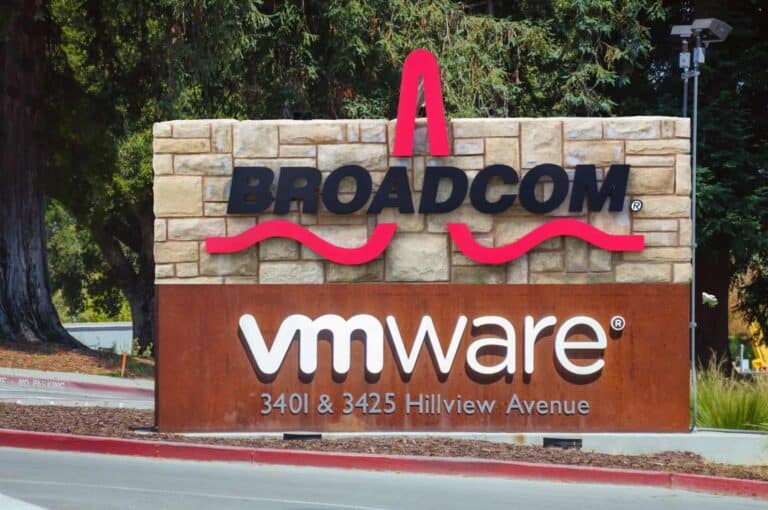 Broadcoms V Mware Acquisition At And T Exposes A 1 050 Price Hike
May 08, 2025
Broadcoms V Mware Acquisition At And T Exposes A 1 050 Price Hike
May 08, 2025 -
 Six Goals High Stakes Barcelona And Inter Milans Champions League Showdown
May 08, 2025
Six Goals High Stakes Barcelona And Inter Milans Champions League Showdown
May 08, 2025 -
 Best Ps 5 Exclusives Now Enhanced For Ps 5 Pro
May 08, 2025
Best Ps 5 Exclusives Now Enhanced For Ps 5 Pro
May 08, 2025 -
 Analyzing Counting Crows Slip Into The Shadows From The Aurora Album A Track By Track Look
May 08, 2025
Analyzing Counting Crows Slip Into The Shadows From The Aurora Album A Track By Track Look
May 08, 2025
Latest Posts
-
 Celtics Vs Nets Latest Injury Report And Tatums Playing Status
May 08, 2025
Celtics Vs Nets Latest Injury Report And Tatums Playing Status
May 08, 2025 -
 Is Jayson Tatum Out Tonight Celtics Nets Injury News
May 08, 2025
Is Jayson Tatum Out Tonight Celtics Nets Injury News
May 08, 2025 -
 Celtics Vs Nets Jayson Tatums Game Status And Injury Report
May 08, 2025
Celtics Vs Nets Jayson Tatums Game Status And Injury Report
May 08, 2025 -
 Jayson Tatum Injury Update Will He Play Celtics Vs Nets
May 08, 2025
Jayson Tatum Injury Update Will He Play Celtics Vs Nets
May 08, 2025 -
 Abc Promo Tnt Announcers Hilarious Take On Jayson Tatum And The Lakers Celtics Matchup
May 08, 2025
Abc Promo Tnt Announcers Hilarious Take On Jayson Tatum And The Lakers Celtics Matchup
May 08, 2025
