The Impact Of Figma's AI On The Design Landscape
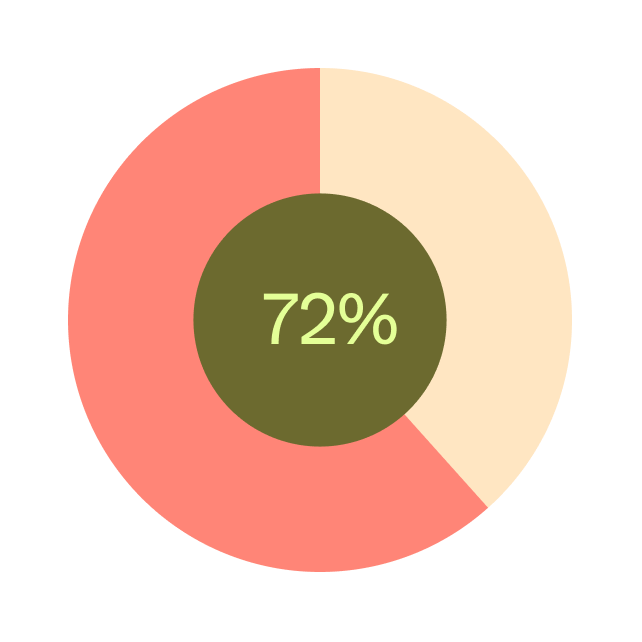
Table of Contents
Enhanced Design Efficiency with Figma's AI
Figma's AI features are dramatically boosting design efficiency by automating tedious tasks and streamlining collaborative workflows. This translates to significant time savings and increased productivity for designers at all levels.
Automation of Repetitive Tasks
Figma's AI is automating many repetitive tasks, freeing designers to focus on higher-level creative problem-solving. This automation manifests in several key areas:
- Auto-layout improvements: AI-powered auto-layout dynamically adjusts elements based on content changes, eliminating the need for manual resizing and repositioning. This saves countless hours, particularly on complex projects with numerous components.
- Smart component generation: Creating and managing design systems is significantly faster with AI-assisted component generation. Figma's AI can suggest component variations and automatically update instances across the design, ensuring consistency and reducing errors.
- Automatic code generation from designs: The ability to generate clean, functional code directly from Figma designs accelerates the development process. This seamless transition from design to development streamlines the entire workflow and reduces handoffs.
These automated features dramatically reduce manual effort, resulting in faster prototyping, quicker iterations, and ultimately, faster time-to-market for products. For example, resizing numerous elements in a complex layout used to take hours; now, it's a matter of minutes thanks to Figma's AI-powered auto-layout.
Improved Collaboration Tools Powered by AI
AI is not just automating individual tasks; it's also improving team collaboration within Figma.
- AI-powered suggestions for design improvements: Figma's AI can analyze designs and provide intelligent suggestions for improvements, identifying potential accessibility issues or suggesting alternative layout options.
- Real-time feedback features: AI facilitates real-time feedback and collaboration through features that allow team members to easily provide and receive comments directly on the design canvas.
- Streamlined version control and collaboration workflows: AI simplifies version control by intelligently tracking changes and enabling easy rollback to previous versions, improving collaboration and reducing design conflicts, especially crucial for remote teams.
This improved communication and streamlined workflow drastically minimizes design conflicts and accelerates the overall design process. Remote teams, in particular, benefit immensely from these AI-powered collaboration features.
Expanding Creative Possibilities through AI in Figma
Beyond efficiency gains, Figma's AI is unlocking new creative avenues for designers, acting as a powerful tool for exploration and innovation.
AI-Assisted Design Generation and Exploration
Figma's AI empowers designers to explore more design possibilities than ever before.
- Exploring design variations with AI: Designers can input basic parameters and let the AI generate various design options, providing inspiration and helping overcome creative blocks.
- Generating different design options based on user input: This iterative process allows designers to refine concepts rapidly and explore different stylistic directions with ease.
- Generating design variations based on style guides: Figma's AI can ensure design consistency by generating variations that adhere to established style guides, reducing manual effort and maintaining brand integrity.
This AI-powered exploration allows designers to experiment more freely, leading to innovative and unexpected design solutions. It's like having a creative partner that suggests new ideas and explores different design directions.
Personalized Design Experiences
AI is enabling the creation of truly personalized design experiences, tailored to individual user preferences.
- AI-powered customization options: Designs can adapt dynamically based on user data and preferences, creating more relevant and engaging user experiences.
- Dynamic content adaptation based on user preferences: This feature allows for personalized layouts, color schemes, and content, leading to higher user satisfaction and engagement.
- Creation of more personalized design solutions: AI assists in creating accessible designs for users with disabilities, ensuring inclusivity and broadening the reach of design solutions.
This focus on personalization is revolutionizing user experience (UX) design, driving greater engagement and accessibility. AI-driven adaptations, for instance, help create inclusive designs for visually impaired users.
Addressing Challenges and Ethical Considerations of Figma's AI
While the benefits of Figma's AI are substantial, it's crucial to address potential challenges and ethical considerations.
Data Privacy and Security Concerns
The use of AI in design raises valid concerns about data privacy and security.
- Responsible use of user data: Figma must ensure responsible data handling practices, prioritizing user privacy and data security.
- Addressing potential biases in AI algorithms: AI algorithms can inherit biases from the data they are trained on, potentially leading to unfair or discriminatory outcomes. Addressing these biases is crucial to ensure equitable and inclusive design outcomes.
- Ensuring data security within the Figma platform: Robust security measures are needed to protect user data and prevent unauthorized access.
Transparency and responsible data handling are paramount to building user trust and ensuring the ethical use of AI in design.
The Future of Human Designers in the Age of AI
The integration of AI in design doesn't signify the replacement of human designers; rather, it signifies a shift in their roles.
- AI as a tool to augment, not replace, human designers: AI is a powerful tool that augments human capabilities, not replaces them. The human element – creativity, critical thinking, and empathy – remains irreplaceable.
- The evolving role of designers in an AI-driven workflow: Designers will need to adapt and develop new skills to effectively utilize AI tools and focus on strategic design thinking.
- Focus on higher-level strategic design thinking: Designers can now focus on complex problem-solving, user research, and high-level strategic design decisions, leaving repetitive tasks to AI.
Human creativity and intuition remain essential; AI serves as a powerful tool to amplify these core skills.
Conclusion
Figma's integration of AI is transforming the design landscape, enhancing efficiency, boosting creativity, and raising new ethical considerations. The future of design is undoubtedly intertwined with AI, promising faster workflows, more personalized experiences, and exciting creative possibilities. Learning to leverage Figma's AI effectively is no longer optional; it's essential for staying competitive and delivering innovative design solutions.
Call to Action: Learn more about leveraging the power of Figma's AI to revolutionize your design process. Explore the latest features and advancements in Figma's AI tools and unlock the potential of this groundbreaking technology. Embrace the future of design with Figma's AI.
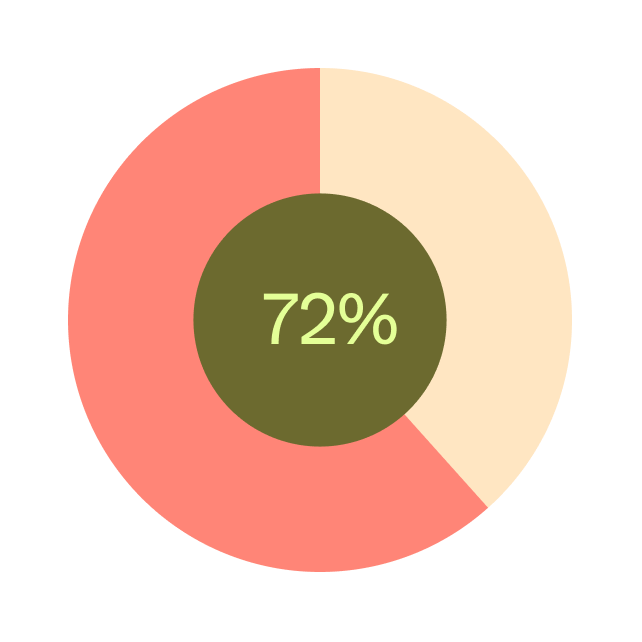
Featured Posts
-
 Revolutionizing Voice Assistant Development Key Announcements From Open Ais 2024 Event
May 10, 2025
Revolutionizing Voice Assistant Development Key Announcements From Open Ais 2024 Event
May 10, 2025 -
 Suncor Hits Record Production But Sales Volume Growth Stalls
May 10, 2025
Suncor Hits Record Production But Sales Volume Growth Stalls
May 10, 2025 -
 Elon Musks Net Worth Falls Below 300 Billion Tesla Troubles And Tariff Impacts
May 10, 2025
Elon Musks Net Worth Falls Below 300 Billion Tesla Troubles And Tariff Impacts
May 10, 2025 -
 Joanna Page Critiques Wynne Evans On Bbc Show You Re So Trying
May 10, 2025
Joanna Page Critiques Wynne Evans On Bbc Show You Re So Trying
May 10, 2025 -
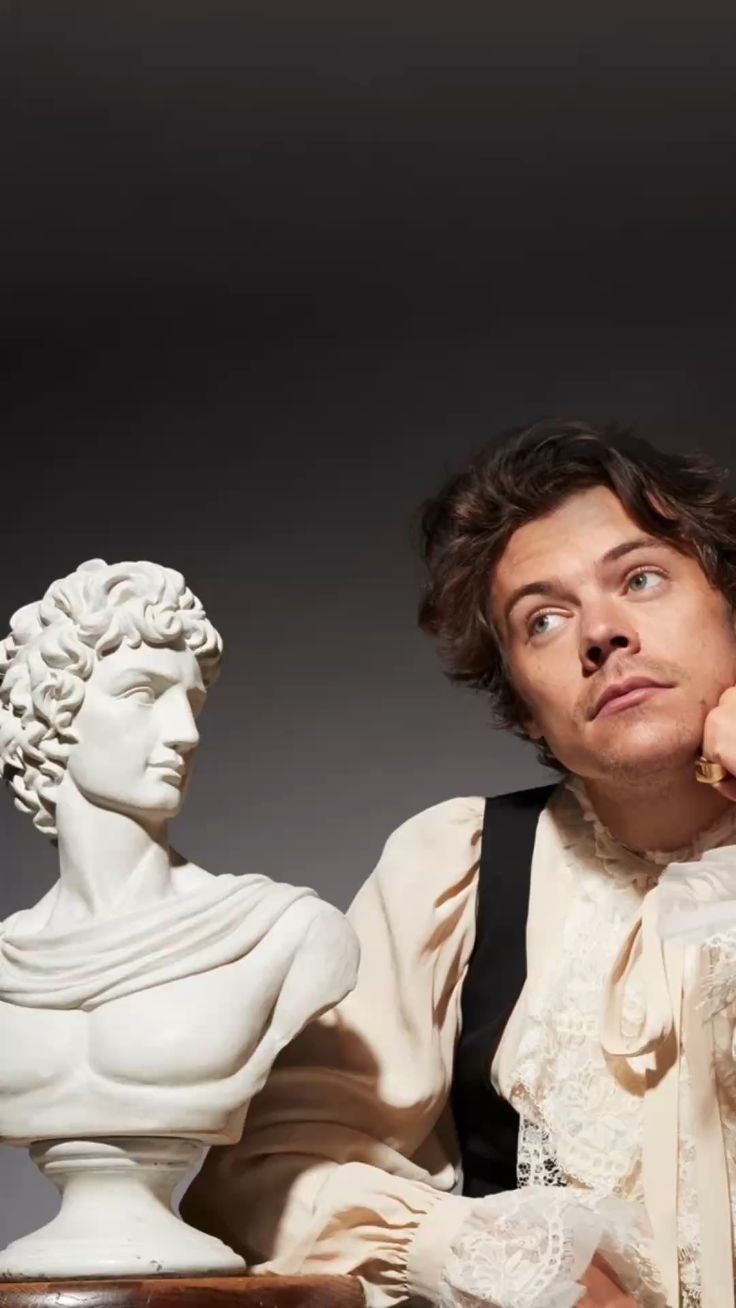 Snls Failed Harry Styles Impression The Singers Response
May 10, 2025
Snls Failed Harry Styles Impression The Singers Response
May 10, 2025
